- Home /
Blender model losing object centers on import?
I've created a model in blender, consisting of several objects (an airplane body and a few moving parts, like ailerons, rudder, gear, etc). My problem now is that while the object centers are set correctly in blender, Unity seems to ignore them on import. I know unity imports blender centers correctly on single-object imports.
Is there an issue with multiple-object imports, that ends up losing the object centers? I'm hoping I'm just being stupid, and forgetting something simple...
Answer by Mike 3 · Jul 17, 2010 at 10:10 AM
Make sure you have unity set to pivot mode instead of center, otherwise it'll give you the average of the pivot points as the center when you click your object (The button is up at the top, called either center or pivot depending on the mode)
Larf. :) That was it. I was just being stupid. Excellent, thank you. I'll just... request this question be answered and closed.
Theres a button to mark it as closed if you want it to be closed properly :)
Yeah, but I'm too nubby to have access to such neat buttons. ^_^ Not sure when exactly you get access to the close button, but I dun have it yet at least. :)
I mean the solved button, should be under the vote up/down buttons for the answer (otherwise it'll pop up the question once a week)
Your answer