- Home /
I need help with a Texture
Hi! Im new here and I have a question. How can I fix this error? 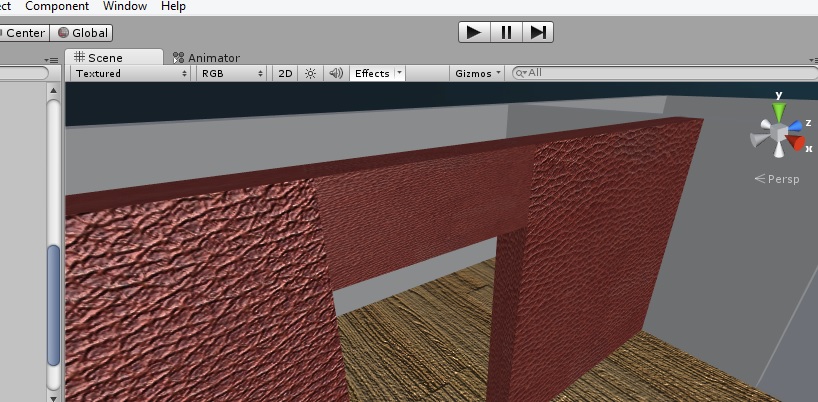
Im trying to fix it changing the tiling and offset , but they change all walls , and I want only change one.
Thanks!!
Answer by MrSoad · Dec 15, 2014 at 05:32 PM
Have you built this out of Unity Cubes?
If so that is the underlying issue. You can work around this by creating a new "Material" and applying the same shader to it. Now select the same texture in this shader on the new Material. Now place this new Material on the central block and adjust the tiling property on it, which will now be independent.
Note that this is not a good way to do this, you are better using something like Blender to build your 3D models(objects) in. Done properly you can "unwrap" the object in a way that avoids issues like this. It is also better for performance as you will need two Materials for the quick fix solution and only one when done properly. Do not worry about this too much yet, for now the quick fix will suit you fine. I mention this as a nudge in the direction you should take when you feel ready :)
I made this level with Blender. It is made from different blocks, I selected all of them and then I grouped the blocks in only one block for do the UV mapping. After that I splitted the blocks. I think that the problem is my UV map.
Yep you are already on the right track :)
Can you save the wall section(all the bits for the textured wall in the pic) into a separate Blender file. Then .zip it and post it here. I will fix it for you(inc unwrap for your UV map) so you can see the best way to do this for your models for use in Unity :)
Check out Clone Painting. Its freaking AWESO$$anonymous$$E!!
In Blender. Its an awesome way of making a UV texture.
Answer by Qasem2014 · Dec 15, 2014 at 05:48 PM
you should Create a new material for middle wall :) thats it
Like I said above only without the info regarding this being bad practice in terms of performance... :(
Or how to go about doing this properly in the future!
Answer by MixPix · Dec 18, 2014 at 02:42 PM
If those blocks for some reason are different objects: In Blender: -Select the cubes (might have to do it one by one) -Apply the scale by hitting Ctrl-A and then choosing scale in the pop-up menu. -Enter edit mode, select all, Unwrap (U-key), choose cube projection which works fine for tileable textures.
This should make them all have the same scale of the texture. If the scale is not what you desired, adjust the tiling settings in the material and it will apply evenly to all the cubes.
Your answer