- Home /
Missing Reference of gameObject in animation track in Timeline After Export & import .Unitypackage
Created two Game object (Sphere).
Created Timeline on first Sphere with Animation track of other Sphere with some animation.
Parenting Both to third gameObject and make prefab of it.
Saving and Export all through .unitypackage.
importing .unitypackage causes Reference missing to sphere GameObject from Animation Track.
Answer by omkar-patil · Mar 01, 2018 at 01:24 PM
Thanks QA team for answer. I was missing reverting prefab to get loosed connection of other gameObjects references after importing in same project. Cheers !! :D
Answer by seant_unity · Feb 26, 2018 at 06:18 PM
Can you submit this as a bug? I was unable to reproduce with a simple test, so I'm either on a different version where this has been fixed, or I am missing a step. Submitting a bug let's our amazing QA team do their thing, and get you the most relevant information about a fix.
Answer by omkar-patil · Feb 27, 2018 at 04:48 AM
OK My current version is Unity 2017.2.0f3 (64-bit).
Your answer

Follow this Question
Related Questions
How do you move Timeline tracks to a new Timeline? 1 Answer
How to move track group timeline? 1 Answer
Timelines and DollyTracks - Set Frame and Pause 2 Answers
How to get a track from a timeline from a playable director? 1 Answer
How to Set the Animator for a Timeline Animation Track through script? 1 Answer