- Home /
Make a screenshot on applications start?
Hello guys, I now this question might sound a little bit weird, but I just had the idea to use a screenshot of the users desktop in an unity application. Preferably the screenshot must be taken right at the start of the application.
I tried to minimize the application, take the screenshot and then load it afterwards in the game, but it is just not what I am looking for. It would be so cool if the user doesn't actualy notices that a screenshot has been taken.
I hope you understand what I want to do and someone has an idea of implementing this functionality. Thank you :)
Answer by fafase · Oct 17, 2013 at 07:09 AM
You could try using this:
http://docs.unity3d.com/Documentation/ScriptReference/Application.CaptureScreenshot.html
Well, I know this function, but it only makes screenshots within the application, right? I want to capture the users desktop with his background-image, desktop icons etc. Let me get this straight: I don't want to "leave" the application to make the screenshot. Best would be if the application/game is the active window and as a background-task, the screenshot is taken..
Hello =) Sorry for pushing this thread again but I have a similar question.
I'm trying to do this in a similiar way but I want to capture the screen of a unity application and want to view it in another. But I think the way to capture this is the same as above.
I had two Unity applications: .) Client .) Server.
I start the server and after this the client. Now the client should make a screenshot from server and print it on an GameObject (for example an Cube).
But how is this possible without using the System.Drawing in C#? Please help =)
Take the screenshot, save it on the computer, access the picture using www class. You simply need to send a request using file/// on the front to indicate you are accessing the local machine. Then you can use:
https://docs.unity3d.com/Documentation/ScriptReference/WWW.LoadImageIntoTexture.html
to make it a texture and use just like usual.
Your answer

Follow this Question
Related Questions
A node in a childnode? 1 Answer
Quick question about updating an asset on the Asset Store? 1 Answer
Initialising List array for use in a custom Editor 1 Answer
How to start in Unity? 1 Answer
Help with city building game? 1 Answer