- Home /
Animation help!
Hi. I have a 3d model, with some animations in one file. I did split the animations and called them what they were called in Autodesk 3ds max. Then I added the model to the scene and added this script to it:
function Update () {
if (Input.GetAxis("Vertical") > 0.2) { animation.CrossFade ("walk");} else { animation.CrossFade ("stand"); }
if(Input.GetButtonDown("Jump"))
{
animation.CrossFade("shoot");
}
}
The problem is that the model/character only plays walk animation when its running, and it stops playing walk animation, but it dont change over to "stand" animation. What is wrong with this?
Comment
Best Answer
Answer by Martin 3 · Oct 16, 2010 at 08:11 PM
Okay everyone! I solved it!
WHen splitting animations, Unity dont determines where animations start and when they stop. You have to do it yourself.
Your answer