- Home /
Attaching GameObjects to Classes or Attaching Scripts to GameObjects
Hello everyone,
I am new to Unity but a more or less advanced programmer. I didn't read any tutorial or howto to get experience with unity, so maybe my question is stupid.
On my current projects (only playing around with unity) I created classes like
public class Player{
public GameObject geometry;
public health;
public Player(){
this.health = 100;
this.geometry = GameObject.CreatePrimitive(PrimitiveType.Capsule);
}
}
in a file called Player.cs. So I have a wrapper class for a GameObject which could contain some more informations like the health attribute.
In an additional file which inherits from MonoBehaviour something like this will happen:
public someClass : MonoBehaviour{
private Player player;
start(){
this.player = new Player();
//some more stuff
}
update(){
//do cool stuff with the player object
...
}
}
I'm doing this because its the way I implemented things with some other technologies like WebGL. But is it the correct way to work with unity? I found out that it's more common to create a GameObject and attach a script for the behavior of the GameObject.
While using the second mentioned way of using unity it's f.e. easy to click on a gameObject in the scene and get the attached script as a component. In my case the GameObject doesn't contain a component script which makes it rather hard to get the additional attributes. In some cases I was able to manage this because I hold all clickable objects in an array (or something similar) which means i could iterate over these arrays and compare (f.e. the position) of all objects with the clicked one.
Is it just a bad idea to create classes like I did? Or is there a way to get the wrapper class of an object in the scene without iterating over arrays?
I would love to hear what experienced Unity programmers will say to my questions.
Thanks in advance!
I personally don't think there is anything wrong with creating classes and then making scripts inheriting from $$anonymous$$onoBehaviour to wrap them - but I bet more than a couple people would disagree with me. If it helps your code structure, I would go for it.
However, be aware (it seems like you are) that you could just create a Player script that also inherits from $$anonymous$$onoBehaviour, and by doing that you actually wouldn't have to have 2 seperate class files. Just a thought.
Answer by Cherno · Jun 29, 2015 at 07:29 PM
It comes down to the way the classes are to be used. For example, an inventory, or actor stats, will always be bound to a gameobject, so they can be MonoBehaviors. An item can be a "physical" obejct in the game world (a model of a sword, for example, lying around to pick up), but it can also be added to the backpack so there won't be a world object, only the item values collected in a clas. In those cases, having a non-MB class for the Item is the better way. The world obejct would then have a MB "Item Holder" script that store an instance of the item class which is accessed when the item is picked up and trasnferred to the inventory.
So in the end, I would decide on a case-to-case basis.
Your answer

Follow this Question
Related Questions
Huawei Payment Service 0 Answers
Multiple scripts vs arrays vs lists? 0 Answers
How should I code for multiple types of enemy with specific action set? 1 Answer
How to use native C++ classes in Unity 1 Answer
Using else if 4 Answers