- Home /
Character Creation like sc5
I know how to make a character creation, but I'm not sure on how to make a few thing, maybe someone can help, the first is the color wheel, not sure on how I would go about making this. Next is putting tattoos on the character, I know how to make it so it would change the texture of the skin image, but I don't really want that, I'm looking for something more like you can put it any where you want.
If their anyone out there that can help, it would mean a lot to me.
if you haven't heard of them before you want to look up decals on google, something unity is missing, but theres a few different ways to applying them none the less. might be easier to have pre defined positions for the tattoos save some hassle if you haven't done much coding. for the color wheel you would need a shader that you can change the tint on and access through code in order to change it during runtime
Answer by TonyLi · Jul 16, 2013 at 02:07 PM
For the color wheel, you'll need to prepare your character's texture(s) for tinting. You can use a separate texture and mesh for the character's skin, and use for example the Bumped Diffuse or Bumped Specular shader. Then set the shader's tint to the color you want. You can do the same thing for your hair texture and mesh.
For my textures, I use Photoshop to make them tintable. First I convert the image to grayscale. Then I run Image > Adjustments > Shadows/Highlights, and use these settings:
Shadows - Amount: 50%, Tonal: 50%, Radius: 30px
Highlights - Amount: 0%, Tonal: 50%, Radius: 30px
Adjustments - Brightness: 0, Midtone: 0, Black: 0.01%, White: 0.01%
It produces a tintable image like this hair texture: 
To create the color wheel, you can use a GUI.HorizontalSlider, or three even to adjust Red, Green, and Blue components separately. Or even predefine a set of good-looking skin tints and let the user slide between those values.
If your character uses a single texture that includes hair, skin, and clothing, you'll have to use something like a Masked Tint shader.
To add tattoos, you can use the Decal shader. The decal offset values allow you to place the tattoo anywhere on the model, but you'll probably want to swap out different statically-placed tattoo textures rather than allowing the player to move them at will. I think it would look better.
Your answer

Follow this Question
Related Questions
Multiple Cars not working 1 Answer
character creation 2 Answers
How do I change the fps camera character. 1 Answer
How to change colour of objects? 1 Answer
Why cant I change colors of game objects in Unity 4.6.1 -1 Answers