- Home /
Question by
HummeCallaFerg · Sep 01, 2014 at 02:42 PM ·
inventoryinventory systemitembuy
Inventory and Merchant Script problems C#
im having some trouble with my simple inventory and merchant script i want to make it so when the play presses buy item it makes its 2d texture appear in the inventorys GUI window.
Heres the Inventory Script:
using UnityEngine;
using System.Collections;
public class InventoryScript : MonoBehaviour {
public Rect inventory = new Rect(20, 20, 20, 250);
private BuyItem item;
void Start(){
item = GetComponent<BuyItem>();
}
void OnGUI() {
inventory = GUILayout.Window(0, inventory, DoMyWindow, "My Inventory");
}
void DoMyWindow(int windowID) {
item.itemTexture = GUILayout.Box(itemTexture);
}
}
And heres the BuyItem script:
using UnityEngine; using System.Collections;
public class BuyItem : MonoBehaviour {
public string itemName = "Sword";
public Rigidbody item;
public string itemDesc = "A cheap sword";
public int itemValue = 10;
public Transform player;
private InventoryScript playerInventory;
public Texture itemTexture;
void Start(){
playerInventory = GetComponent<InventoryScript>();
}
void OnMouseEnter (){
OnGUI();
}
void OnGUI () {
if(GUI.Button(new Rect(220,220, 150, 100), "Buy " + itemName + " Cost: " + itemValue))
OnMouseDown();
}
// Update is called once per frame
void OnMouseDown () {
playerInventory.useGUILayout ("itemTex", itemTexture);
}
}
Comment
Your answer

Follow this Question
Related Questions
How to combine items in inventory with words 0 Answers
how to detect wich item i have in my inevntory 0 Answers
GetItemByID error 0 Answers
Best approach in making Inventory UseItem functionality. 1 Answer