Unity Tool Tips View Error
Hello, I'm running into an error where I can no longer change the name of my game objects in the inspector/Heirarchy. Unity operates normally when first started, but when I attempt to change a name, I can type the name and the text box works normally, but escaping the text box in any form fires an error in Text Tool.Close() as well as a few others.
Here is an image of the error:
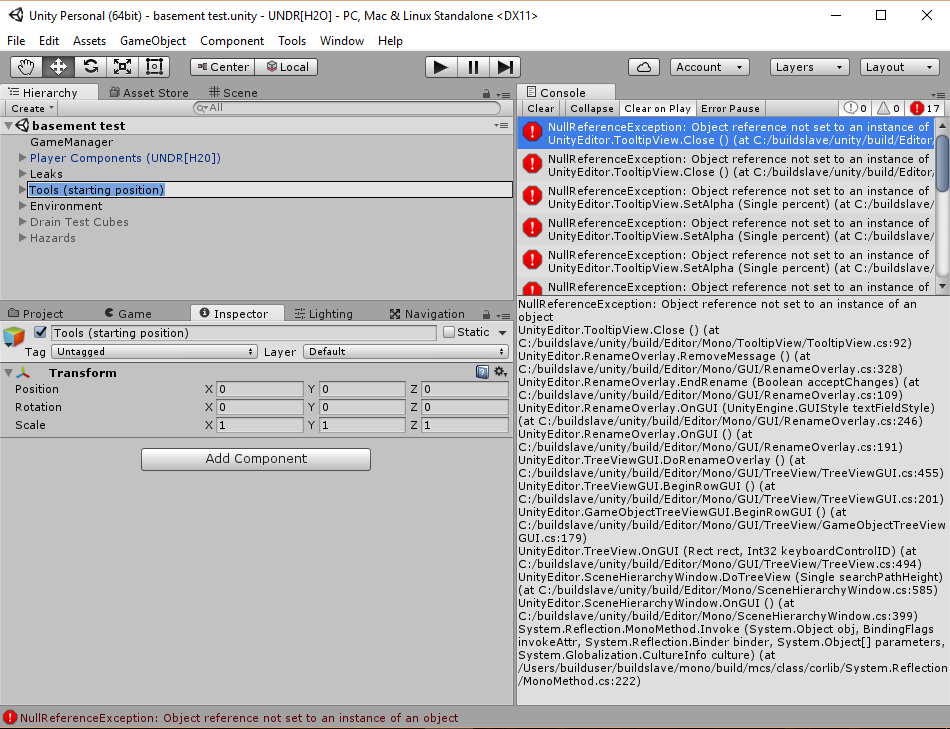
Double Clicking on this Error takes us to this screen and often crashes the hierarchy window soon after
https://drive.google.com/open?id=0BxQ_u9UFfgNEV3pwdHF4d3RDYW8
There is another error being called at SetAlpha also in TooltipView, shown here.
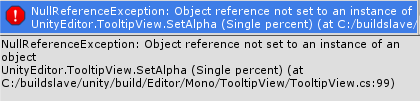
Double Clicking on this shows nothing.
I am unsure whether this was an error in my use or in Unity, but I am unable to fix the issue.
Things I've tried: - Uninstalling and reinstalling Unity - Deleting and rebuilding the Library
Your answer

Follow this Question
Related Questions
Errors after upgrading to Unity 5.4.0f3 2 Answers
"Destroying assets is not permitted to avoid data loss". How to overide game pause? 0 Answers
Can't solve these errors CS0246 0 Answers
is there a solution for my problem ? "it is not possible to invoke an expression of type 'int' " 1 Answer
Error on Launch with some Files 0 Answers