- Home /
Start Fullscreen with title/quick launch bars still visible
When starting in Windowed mode you have access to the windows controls/title bar, clicking the Maximize button will Maximize the window while keeping the title bar at the top of the window and remain above the Quick Launch bar, this is exactly what I want. My problem is I can only seem to achieve this by physically clicking on the maximize button when in Windowed mode. Is there a way to achieve the same result with code/settings?.
So I've tried using this code:
[DllImport("user32.dll")]
private static extern bool ShowWindow(IntPtr hwnd, int nCmdShow);
[DllImport("user32.dll")]
private static extern IntPtr GetActiveWindow();
void Start()
{
ShowWindow(GetActiveWindow(), 2)
}
But again the Title Bar is removed and the window is covering the quick launch bar.
Is this just not possible or is it that nobody knows? 8 days without so much as a comment.
Why is this so difficult? 14 days without a word from the entire community? Really?1? NOBODY knows? If it can't be done that's fine, I'll deal with it, but without an answer I'm just clutching at straws here. I'm willing to even give up the title bar but I'd prefer the ability to switch screens without having to Alt-Tab through all my open windows.
Answer by HellsHand · Apr 05, 2021 at 08:10 PM
Not really what I was going for but I found a simple workaround to my problem. I created a shortcut for my .exe, right-clicked the shortcut, went to Properties, then set the Run property to Maximized. This does produce the exact result I'm going for, but I was really hoping to find a more elegant solution.
Well this does leave a weird double-image of the original window size over the Full window size until the mouse is hovered over the Title Bar.
Your answer