- Home /
add a "tablet" to a 3d space
I am interested in creating a game for the oculus rift where a player can sit down at a desk and use a tablet (such as a wacom tablet) to draw. My question is, is it possible to import a .exe to the "tablet" object (which is just a cube) and run the .exe on the object? Also, the input from the tablet would only be seen on the tablet. So in essence, the game would be similar to someone in real life, using a tablet; however, they would be able to see the input of the tablet where they are drawing, rather than it being projected on the computer. Would greatly appreciate any advice/ feasibility tips. Thank you!
Answer by Oribow · Aug 02, 2015 at 12:14 AM
Have you thought about how you will get the relative position from the real tablet? How you will keep track of its movement to display that in game? Whith out seeing your fingers wouldnt it be very complicated to draw blind?
Now to your Question(If I understood it corectly. I am not sure. You should think about explaining it a bit more):
You dont need to excecute a exe in Unity and you cant! If you really wanna do this: 1. Make a drawing app for the tablet 2. setup a connection between your tablet and the computer running Unity. Then you can easily send information from the tablet to Unity, over your LAN or Internet or what so ever.
Your answer

Follow this Question
Related Questions
How to stop a video using the OCULUS script MoviePlayerSample.CS. 0 Answers
In VR my fps drops several times. Am I missing something? 2 Answers
export com.unity.pojectname map 0 Answers
Playing Large Video Files - Android Asset Packaging Tool Failed 1 Answer
Mirror Hands with Leap Motion in VR 0 Answers