How to get rid of Tizen emulator as a deployment target and generate a tpk under Device folder?
I am using Unity 5.5.1f1 and trying to generate a tizen tpk. In Players Settings->Tizen Settings->Publishing Settings, I chosed an emulator as a deployment target and now I cannot get rid of it. I do not have a tizen device, so I cannot select a device as a deployment target. If I delete all emulators, then Unity says "VM list empty".
In a new Unity project (without an emulator selected as a deployment target), Unity generates a tpk under "Device" folder, but after selecting an emulator, it always generate under "Emulator" folder. How can I make Unity to generate a tpk under "Device" folder. Also, is a tpk under "Emulator" folder same as a tpk under "Device" folder? Can/Should I upload a tpk file under "Emulator" folder to Tizen seller?
I tried to publish a small game which can be played on emulator but I got a feedback video from Tizen seller validators which shows that the game could not be run on devices.
Answer by serberustr · Mar 28, 2017 at 07:22 PM
I solved the problem.
1 - Edit->Project Settings->Editor->Asset Serialization->Mode->Force Text
2 - Open Project Folder->ProjectSettings->ProjectSettings.asset with an editor(Not notepad. Newline problem)
3 - Find these lines:
3.1 - tizenDeploymentTarget: emulator-name // Delete "emulator-name". Leave empty
3.2 - tizenDeploymentTargetType: 1 // For only Emulator, this value is 1. For only Device, value is 0 and for all, the value is 2. Choose 0 or 2 for device tpk generation.
4 - Save file.
That's all. Now when you build Tizen tpk Unity will produce a tpk under "Device" folder.
Your answer

Follow this Question
Related Questions
Cannot deploy from Unity to Samsung Tizen 0 Answers
Run Unity game on Tizen Emulator 2 Answers
Publish question 0 Answers
How much money I can earn with Unity Ads? 1 Answer
App Store Connect - iOS App Export Compliance with Unity app 0 Answers