Question by
LegitTeddyBears · Mar 10, 2017 at 10:07 PM ·
sceneviewgameview
Why would my scene view and game view have conflicting location for objects?
So In my scene view I have moved some assets around to make everything look cleaner although when I launch the game the assets never moved. I have added some pictures for reference and can give more information to anyone who can help me.
EDIT: The asset in question is the box on the lower right corner of the view 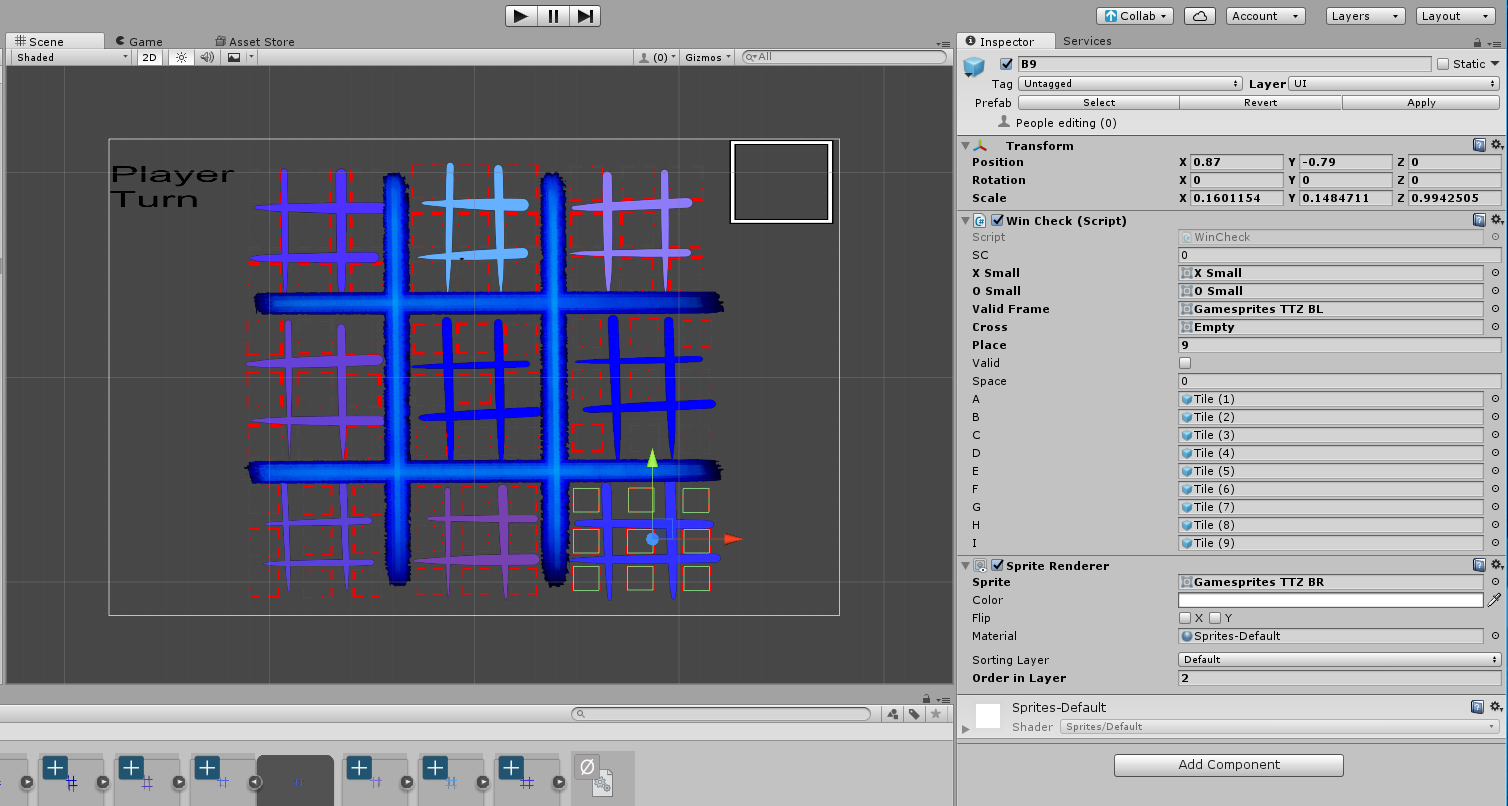
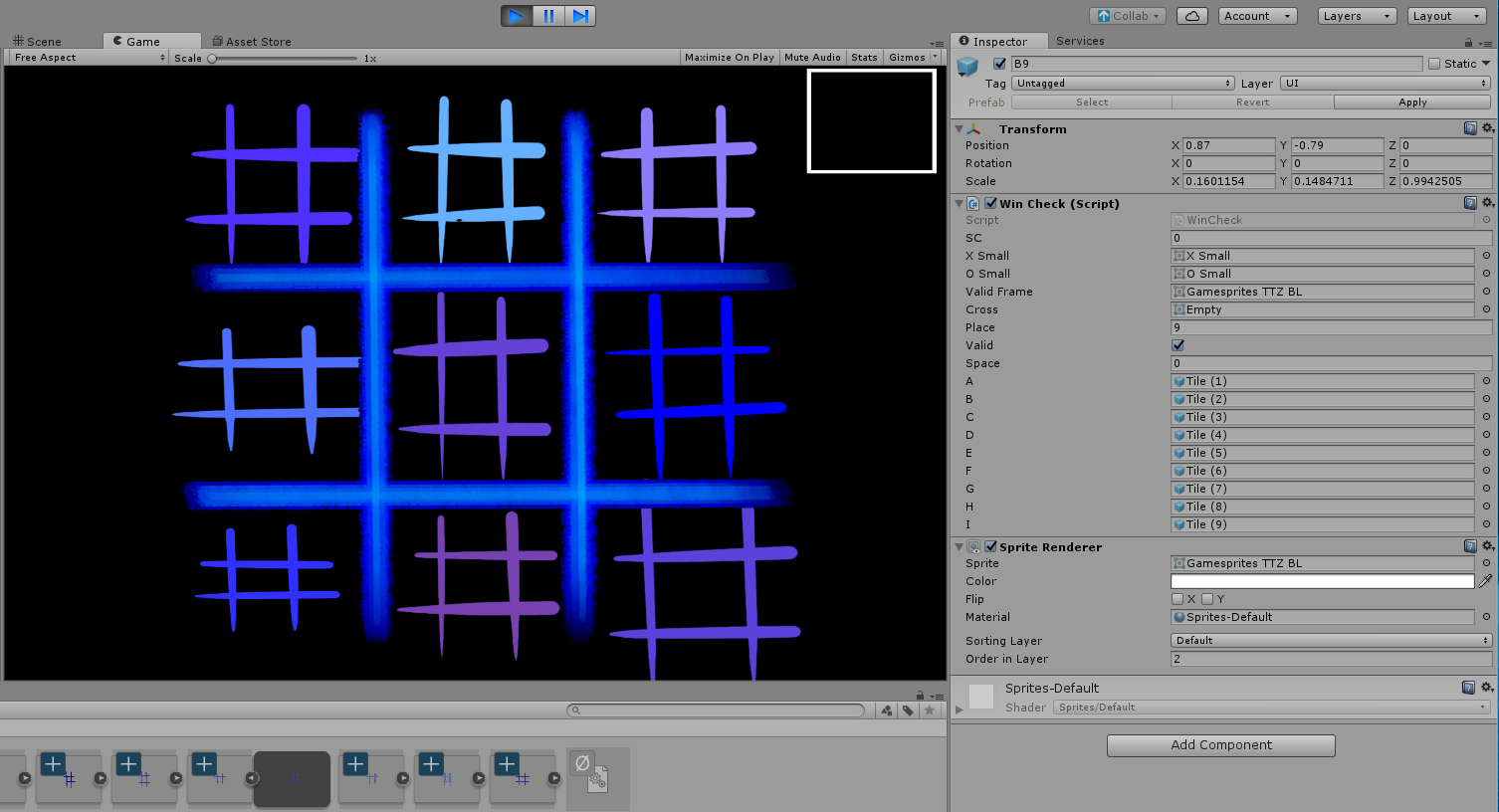
Comment
Best Answer
Answer by LegitTeddyBears · Mar 10, 2017 at 11:08 PM
The images were not the same. My bad
Your answer

Follow this Question
Related Questions
Line Renderer looks different in Game View to Scene View 0 Answers
Objects on the scene don't look like objects in game view (positions and sizes are not the same) 1 Answer
Game in the game view window is pixelated while in scene view it's okay 1 Answer
Particle System Not Visible Without Scene Window Viewing Origin 0 Answers