USB Joysticks won't work when built for UWP in Visual Studio (though they work in Unity Editor)
I recently ported a VR experience originally designed for the HTC Vive, porting to Windows Mixed Reality as an Immersive app for Windows MR headsets. The input controls didn't change at all during the porting process: the user pilots an excavator (construction vehicle) via two USB joysticks.
In the Unity Editor, everything works fine and behaves as expected. After the game is built for Microsoft Universal Windows Platform (UWP), it is built as a solution for Visual Studio, which can then only be opened, run, debugged, and deployed from Visual Studio.
I opened the built solution in Visual Studio and tried to run it. It connects to the VR HMD just fine, but the USB joysticks aren't working -- they don't respond at all.
I've submitted this issue to MS Visual Studio forums (https://developercommunity.visualstudio.com/content/problem/206184/not-detecting-usb-joysticks-with-unity-game-mixed.html), but I'm also posting here just in case there's something I can do in Unity to fix this. Any advice or possible solutions?
Using: Unity 2017.3.1f1 personal (64-bit) Microsoft Visual Studio Community 2017 (version 15.5.7) .NET framework 4.7.02556
Answer by sailro · Mar 21, 2018 at 06:27 PM
^ @Tautvydas-Zilys, Is this a known issue ?
Thanks! Sebastien Lebreton [MSFT]
Nope. @Jesse_DuBord make sure Human Interface Device capability is enabled in the AppX manifest.
Your answer

Follow this Question
Related Questions
XRgrab stops working after building,XRgrab stops working after building. 1 Answer
Why Is Daydream Build and Run Not Working? 0 Answers
Cardboard VR: "LookWalk" works in Unity, but not when I build & run to a mobile phone 1 Answer
Why is "build and run" greyed out when I attempt to build to Android? 8 Answers