- Home /
Text Input Field using UIToolkit
Hi,
I have just created a basic GUI using UIToolkit. I love the fact that it dramatically reduces the number of draw calls and also the fact that it is free!
The problem I am now faced with is that I would like the user to be able to tap a UITextInstance and then be presented with a keyboard to modify the text input.
I am aware that I could add a onTouchUpInside event delegate and get the keyboard up and then update the text in the field on each key press. Alternatively, I was thinking it might be easier to replace the UITextInstance with a GUI.TextField when the user taps it and then use that to provides an editable text field, although this seems daft since by that point I might as well be using Unity's standard GUI stuff.
Does anyone know how I can easily use UIToolkit to create an editable text field?
Otherwise, do either of my suggestions sound like a good idea?
Thanks in advance, Tom
Your answer

Follow this Question
Related Questions
Trigger 'if' statement while in TextField 2 Answers
comparing a number input to a letter input 3 Answers
Can't Input when focus a text field 2 Answers
EditorWindow - multiple input fields in one row 1 Answer
Taking data from text file 2 Answers