- Home /
What does this Error mean?
Just the last thing to do before final testing: Adding in-app purchasing. I'm already using "Etcetera 1" and "Social Networking" plugins from Prime31, (ios) and imported the In App Purchasing plugin, and about 8 scripts all have this or similar errors all of a sudden. What do they mean, and any idea how to fix it? I've emailed Prime31, but I'd love to get a few more hours of work in, hopefully finish it all tonight, if possible!
Thanks!!
Assets/Plugins/Etcetera/EtceteraManager.cs(8,32): error CS0246: The type or namespace name `AbstractManager' could not be found. Are you missing a using directive or an assembly reference?
Answer by Kleptomaniac · Mar 08, 2013 at 06:44 AM
It means that EtceteraManager.cs is referencing the class AbstractManager, however AbstractManager doesn't exist for some reason or another. It's likely that the AbstractManager script is either missing or possibly in Standard Assets when it should be in Assets, or Assets when it should be StandardAssets.
Bottom line is, Unity is unable to find a script called AbstractManager which should have come with your packages, and therefore other scripts referencing said script throw errors. :)
Hope this helps,
Klep
Hmmm thank you for the info. Indeed the script is referencing "Abstract$$anonymous$$anager", yet there is no "Abstract$$anonymous$$anager" in unity at the moment. I'm not at all sure if it was there before, but I haven't been able to find a file with that name on my computer either.
Is there a way to "undo" a package import? :)
Hmm, not exactly sure. Never really used plugins. Can you not just delete and redownload?
Unfortunately no. I guess best practice would be to save a copy of the unity project before install packages. I'll just netflix it tonight then, and hopefully have a response from the developer of the package in the morning :)
Ahk, no worries! Sorry I couldn't be of more help! :/
Answer by carmine · Apr 02, 2013 at 03:20 PM
I had this problem... turned out I had two P31ResKit.dll's ... i got rid of the older one and this error went away.
This is exactly what I ran into. I upgraded my Prime31 plugin just fine and everything compiled & ran O$$anonymous$$. But later when I switched Unity projects and then came back I was getting the 'Abstract$$anonymous$$anager' issue. Sure enough there were 2 copies of P31Res$$anonymous$$it.dll under the Assets/Plugins folder. Delete the old one, put the new one where the old one used to be located, and you should be fine.
Answer by spamtheshitout · Aug 31, 2014 at 12:11 AM
I also ran into the same problem. In my case, I ended up moving the Prime31 Script into my Resources folder and that did the trick.
Please bear in mind that my coding skills are practically zero. Just leaving this here in case it would help somebody in the future. Please feel free to edit this comment if you know a better way to explain/solve this issue.
Answer by yuriythebest · Apr 10, 2015 at 04:28 PM
Hi Everybody! I had the same issue (same error - the cause was two P31ResKit.dll's) - I moved them both to standard assets and it works!
Answer by GDesmoulins · Oct 05, 2015 at 10:02 AM
Hello,
For my part, i looked at inspector on P31RestKit, and reactivated "Editor" platform, simply!
Your answer