- Home /
how do i make a fps controller
I am a complete noobie when it comes to game development and coding but, I'm trying to make a simple game where you push a button to proceed to the next level. problem is I don't know how to make my character move. so my question is: how do you make an fps controller? if you could explain your answer or link me to a page/pages that explain your answer that'd be great since I'm trying to actually learn this stuff. thanks in advance.
This might help : https://www.youtube.com/watch?v=RlXxDfiy-J8
Answer by JavierRuidoRosa · Jul 11, 2018 at 01:07 PM
You can use the FPS controller included in the Unity Essentials packages or you can learn how to make it yourself.
Answer by HueSamai · Jul 11, 2018 at 03:10 PM
you start by right clicking and selecting import package > characters then import the package and go to standard assets > characters > FirstPersonCharacter > Prefabs and drag in the fpscontroller into your scene then hit play and it will function. If you get bugs try deleting your MainCamera or making this adjustment to the script found at FirstPersonCharacter > Scripts > FirstPersonController:
m_Camera = transform.GetChild(0).gameObject.GetComponent<Camera>(); //at the start update
Your answer