- Home /
Bitmap images quality
I want to make card-like game objects for my game. Like playing cards. I have a game object with two quads as children. Each quad has a material that is a bitmap, one is the front and the other one is the back of the card. The images are much bigger than the Game Object and Quad it is attached on, still they dont look good, they look very blurry. When the card is rotated on the Y axis it becomes blurry. Is there some thing i am not aware of when working with bitmap images in a unity game? Im using JPG.
Still dont explain why it has to lose quality. There should be no problem down sizing a jpeg. Or does it have to be a problem with Unity?
Actually, Eric5h5 completely explains it. Lossless doesn't lose any quality or detail during compression. Lossy fudges details and loses quality (sometimes) in the translation. That's why they are called what they are called.
Answer by emc233 · Dec 28, 2013 at 05:11 AM
Check your import settings. Maybe adjust aniso levels. Parenting may cause distortions when you rotate. Maybe try using:
you can alternatively use transform.RotateAround()
I cant find where these settings are, or the aniso levels. :(
Click on your JPG in the Project tab. Then in the Inspector adjust the aniso level.
Answer by baris150490 · Dec 28, 2013 at 01:19 PM
When you import your textures there are few things you should do.First check for the max size.Make sure that it is at least as big as your texture image size.And second of all the important thing is the format.Make sure that you change it to True Colors.
Your answer

Follow this Question
Related Questions
Editor script to generate .PNGs from other .PNGs 1 Answer
Bitmaps in unity 4 Answers
How do I make a fog wall 1 Answer
Unity Opencv 1 Answer
Using Image Component in OSX standalone app crashes build 0 Answers