How do I make my camera Switch between 2 layer views?
Hello everybody,
First of all, merry Christmas.
And now to the point. As you already maybe know, I wanted to make 2 eyes with each another camera, so that you can use both eyes to see different things with each eye (here is the link to my answered question: http://answers.unity3d.com/questions/1112309/screen-is-2-cameras-with-each-different-properties.html#answer-1112586 also I again want to thank LazyElephant for his help and his answer).
But it did not work out perfectly(results were different then the ones I had in my mind), so I thought, why the hell not make one screen that can switch like a flashlight into different stances (think of eyes and switch to camera). To switch stances I need to use States, that I do know, but the problem is how the hell can I make it so that again, like in my previous question get it to see different things.
An example : I walk into a corridor, I switch from camera with flashlight to my eyes (A.K.A normal camera) and I see a ghost. and when I switch again, then I do not see the ghost, and it also can not hurt me (it go's to a kind of sleeping state). (I also can change that that it actually hurts you but you still won't see it.)
Then when I am in Camera mode the screen has to become a little green (Night vision style) That was my second question, How to change how you see the world?
Switching between the two modes (stances) is the F key.
Thank you all in advance, and have a merry Christmas,
Daniel Nowak Janssen.
Your answer