- Home /
Android Quality Change = Black Screen. SOLVED.
Hello, i stumbled to a fancy new problem today. I added an Script which changes quality level of game simply by pressing button, and then moving scene back to Menu. Its working great on PC, no problems.
Then comes the android. When i change the quality setting in Android everything goes black, every single scene apparently. I can still click buttons that "are there" but are not being rendered. This is major problem for me, since i dont want to make players restart the whole game for this.
Ive tried to disable 32Bit Buffers, 24Bit Buffers, Turned every textures shader to Mobile ones, made the textures be under 1020 Resolution... And yet this black screen is still harassing me!
Help would be really appreciated, since games launch is this week. Please! And thank you.
Okay, i solved it and almost jumped through the roof when i realised i did. So heres how to fix black screen issue!
Go to "Edit -> Player -> Resolution/Presentation -> Disable "Use 32Bit Buffer" And "24Bit".
Go to "Edit -> Project Settings -> Here, disable Antialaising completely in every Quality Setting
Build! :D
For fun, heres the script for Quality Change pressing Button.
function OnMouseOver(){
if(Input.GetMouseButtonDown(0)){
QualitySettings.currentLevel = QualityLevel.YOURQUALITYLEVEL;
Application.LoadLevel("YOURSCENETOLOAD");
}
}
You should post your own solution as an answer and mark it as correct, so that people could see that it is actually solved, ins$$anonymous$$d of putting SOLVED in the topic. Welcome to Unity answers.
Works for me! Thanks! :) I had the same issue on Android and it fixed the black screen.
Your answer