- Home /
Scale ingame color picker
Hey, I am working on a 3D room editor where you can grab an object from a menu and put it back in a room. You also get the option to give these objects a different color, this is done by the color picker. I now have a script that works the way I want it only if I enlarge the color picker, then he does not pick up the colors anymore and he does not move the selector circle anymore.
How do I solve this?
GIF Color picker at 1.8 scale 
GIF Color picker at above 2 scale 
Color picker script:
using UnityEngine;
public class ColorPickerSimple : MonoBehaviour
{
Color[] Data;
SpriteRenderer SpriteRenderer;
GameObject ColorPicker;
GameObject Selector;
BoxCollider Collider;
public GameObject target;
Ray rayray;
private Plane MyPlane;
public int Width { get { return SpriteRenderer.sprite.texture.width; } }
public int Height { get { return SpriteRenderer.sprite.texture.height; } }
public Color Color;
void Awake()
{
ColorPicker = transform.Find("ColorPicker").gameObject;
SpriteRenderer = ColorPicker.GetComponent<SpriteRenderer>();
Selector = transform.Find("Selector").gameObject;
Collider = ColorPicker.GetComponent<BoxCollider>();
Data = SpriteRenderer.sprite.texture.GetPixels();
Color = Color.white;
Debug.Log(Collider);
MyPlane = new Plane(transform.TransformDirection(Vector3.forward), transform.position);
}
void Update()
{
if (Input.GetMouseButton(0))
{
rayray = Camera.main.ScreenPointToRay(Input.mousePosition);
MyPlane = new Plane(transform.TransformDirection(Vector3.forward), transform.position);
Vector3 screenPos = Camera.main.ScreenToWorldPoint(Input.mousePosition);
screenPos = new Vector3(screenPos.x, screenPos.y);
//check if we clicked this picker control
RaycastHit[] ray = Physics.RaycastAll(rayray.origin, rayray.direction);
foreach (RaycastHit h in ray)
{
Debug.Log(h.collider.name);
if (h.collider.name == "ColorPicker")
{
Selector.transform.position = screenPos;
//get color data
screenPos -= ColorPicker.transform.position;
int x = (int)(screenPos.x * Width);
int y = (int)(screenPos.y * Height) + Height;
if (x > 0 && x < Width && y > 0 && y < Height)
{
Color = Data[y * Width + x];
target.GetComponent<Renderer>().material.color = Color;
Debug.Log(Width);
Debug.Log(Height);
}
}
}
}
}
}
EDIT:
This is the inspector from the color picker color field 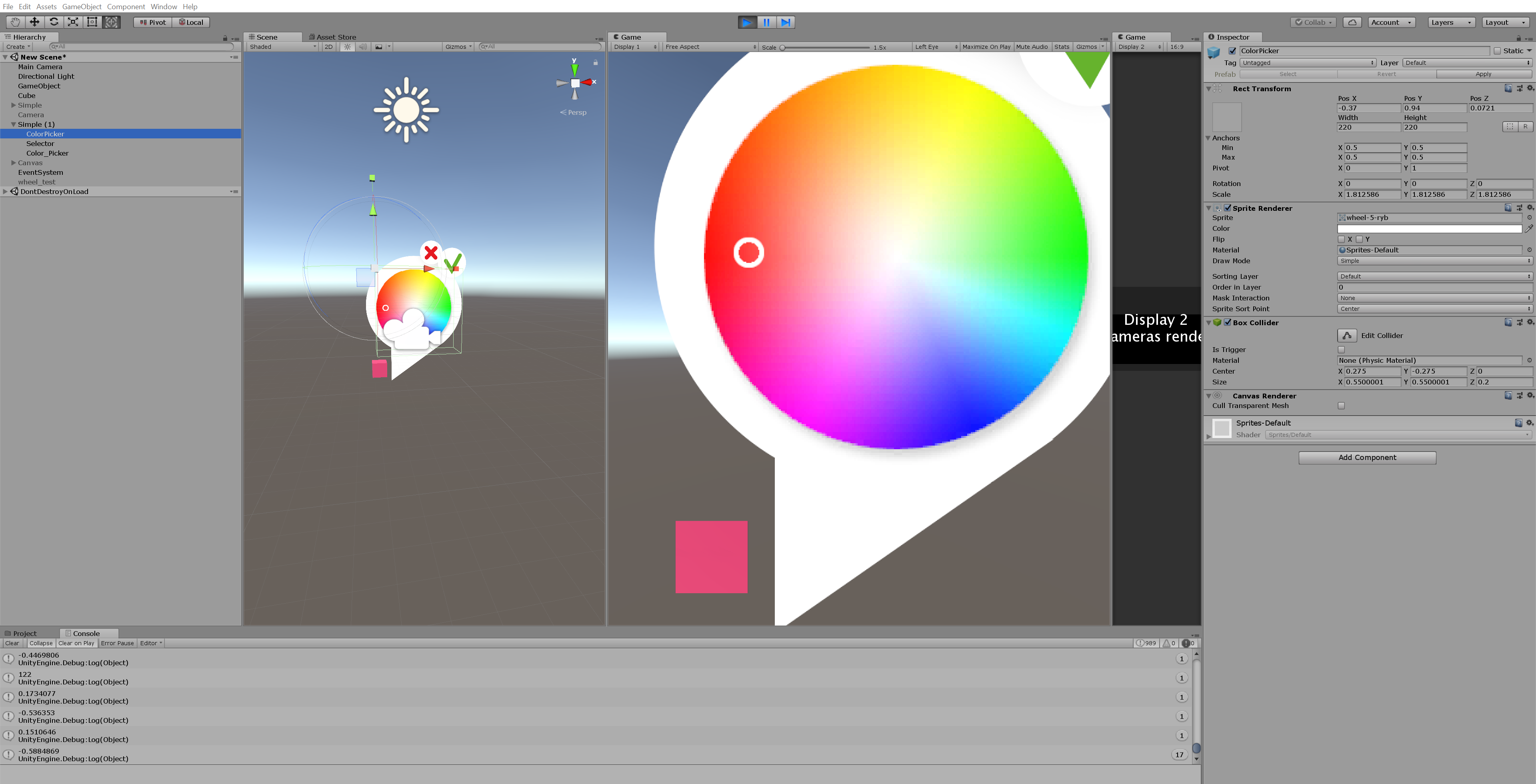
This is the inspector from the main camera 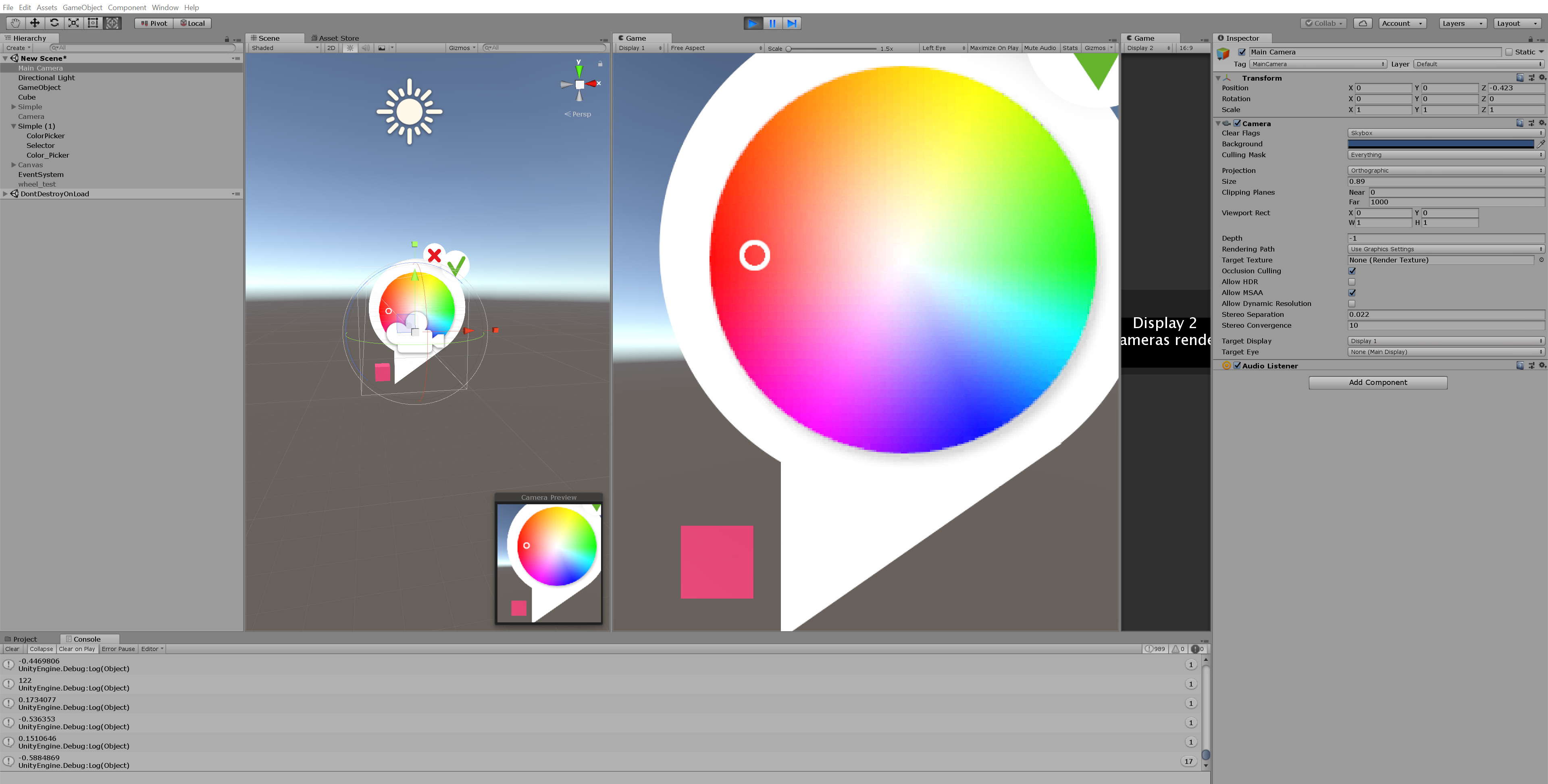
I can now enlarge it because I have set the clipping planes (near) to 0. Only if I now want a color near the edge does my block become black or gray.. How can i solve this?
Answer by ThePixelatedSword · Nov 22, 2018 at 11:05 AM
Maybe you only scaled up the color picker and not the rest of the variables. For example is the collider also at 2 scale? This could cause issue if not.
Your answer