- Home /
Question by
superlevani · Mar 08, 2014 at 03:17 PM ·
buttoneditorwindoweditorguiguilayouteditorguilayout
Small GUILayout button
I'm creating an editor window. EditorGUILayout doesn't have it's button, so i'm using GUILayout button. the problem is, this button is streched on whole window. can i make a small button without using GUI.Button(Rect(...))?
Comment
Best Answer
Answer by superlevani · Mar 08, 2014 at 04:22 PM
I finally managed to do this. I use this kind of thing:
GUILayout.BeginHorizontal();
GUILayout.Space(30);
GUILayout.Button("label");
GUILayout.Space(30);
GUILayout.EndHorizontal();
Your answer

Follow this Question
Related Questions
Get position of Rect in Rect in EditorWindow 1 Answer
EditorWindow: Use toggle to disable/enable other controls? 1 Answer
How to combine two buttons in one. Editor window 2 Answers
In EditorGUI, how to implement a large Editable Panel like what you can do in an UML diagram? 0 Answers
Best way to offset GUI element from scrollbar in custom inspector? 0 Answers