- Home /
Motion Problems with imported character
I have imported a character from Asset store. I can get the animation to work from script using myanimation.play("Walk"); But I am trying to set up the animator in Unity so I can set up states. When I drag the motion clip that came with the character in the state in the animator it just says "None (Motion)"
But I can preview the motion clip and get it to work with play("walk") from a script. I am very confused, is there something with these imported motions that I need to do.
Any help would be great.
Answer by theANMATOR2b · Feb 06, 2017 at 02:38 PM
Sounds like the animation is possibly a legacy animation. Check the inspector to see what 'type' the animation is. To work with mecanim it has to either be generic or humanoid.
Best for you to take a couple hours and go to the animation learn section. And also the documentation will help you gain the knowledge you need to understand the differences with animation types and setting up avatars for the characters and animations.
Answer by sramdav · Feb 07, 2017 at 08:46 AM
Thank you after I posted this I found the documentation and it was a legacy issue,
Your answer

Follow this Question
Related Questions
How do I access the States of an AnimationController with c#? 1 Answer
Duplicate Animator Controller problem - models still using the previous controller 1 Answer
Animator Override Controller changed at runtime doesn't always play the animations correctly 1 Answer
Rotate a box 90 degrees with Root Motion 0 Answers