- Home /
Detect the direction of a swipe? Touch screen input.
I'm trying to script a basic camera controller that pans the top-down camera as the user swipes the screen. I've almost got it working, but I have run into a weird issue. When swiping up or down, the camera reacts correctly, and moves up or down, however when swiping left or right the camera always moves ONLY right.
I've been staring at my script for hours and cannot figure out how this is possible.
Here is the snippet of my script in question (some variables are defined above this area of the script, so dont worry about stuff like that) , I coded it for left/right swipes exactly as for up/down, but it refuses to work correctly.
Any ideas?
if (Input.touchCount == 1 && (Input.GetTouch(0).phase == TouchPhase.Began))
{
var touchBegin = Input.GetTouch(0);
}
if (Input.touchCount == 1 && (Input.GetTouch(0).phase == TouchPhase.Moved))
{
var touchEnd = Input.GetTouch(0);
var difference : Vector2 = touchBegin.deltaPosition - touchEnd.deltaPosition;
if (touchBegin.deltaPosition.x - touchEnd.deltaPosition.x > 0)
{
xPos = true;
touchBegin = Input.GetTouch(0);
}
else
{
xPos = false;
touchBegin = Input.GetTouch(0);
}
if (touchBegin.deltaPosition.y - touchEnd.deltaPosition.y > 0)
{
yPos = true;
touchBegin = Input.GetTouch(0);
}
else
{
yPos = false;
touchBegin = Input.GetTouch(0);
}
if (xPos == true)
{
this.transform.Translate(-difference.x*panSpeed*Time.deltaTime,0,0);
}
else
{
this.transform.Translate(difference.x*panSpeed*Time.deltaTime,0,0);
}
if (yPos == true)
{
this.transform.Translate(0 , -difference.y*panSpeed*Time.deltaTime,0);
}
else
{
this.transform.Translate(0, difference.y*panSpeed*Time.deltaTime,0);
}
}
}
Answer by Fattie · Oct 15, 2012 at 06:41 AM
var difference : Vector2 = touchBegin.deltaPosition - touchEnd.deltaPosition;
huh? why are you using deltaPosition, champ ?
the deltaPosition IS the change, in the case of TouchPhase.Moved
in that line in your code, you'd probably just want .position - .position
So, that's probably the problem, or, one of the problems! :)
NOTE ...
these long answers may be hugely helpful to you
http://answers.unity3d.com/questions/292333/how-to-calculate-swipe-speed-on-ios.html
http://answers.unity3d.com/questions/326253/strange-touch-behavior.html#answer-326285
I will try this immediately. I apologize, I am extremely new to unity and scripting in general. Thank you so much!
Got it working thanks to you pointing me in the right direction! It still has some iffy code in there and some redundancies, but it works like a charm on my test devices!
Answer by Spy-King · Nov 30, 2016 at 07:36 AM
@Straafe, This is what I came up with to detect only horizontal and vertical swipes not diagonal. I hope it helps you achieve what you want and others.
using UnityEngine;
public class SwipeInput : MonoBehaviour
{
public bool swiping;
public float minSwipeDistance;
public float errorRange;
public SwipeDirection direction = SwipeDirection.None;
public enum SwipeDirection {Right, Left, Up, Down, None}
private Touch initialTouch;
void Start()
{
Input.multiTouchEnabled = true;
}
void Update()
{
if (Input.touchCount <= 0)
return;
foreach (var touch in Input.touches)
{
if (touch.phase == TouchPhase.Began)
{
initialTouch = touch;
}
else if (touch.phase == TouchPhase.Moved)
{
var deltaX = touch.position.x - initialTouch.position.x; //greater than 0 is right and less than zero is left
var deltaY = touch.position.y - initialTouch.position.y; //greater than 0 is up and less than zero is down
var swipeDistance = Mathf.Abs(deltaX) + Mathf.Abs(deltaY);
if (swipeDistance > minSwipeDistance && (Mathf.Abs(deltaX) > 0 || Mathf.Abs(deltaY) > 0))
{
swiping = true;
CalculateSwipeDirection(deltaX, deltaY);
}
}
else if (touch.phase == TouchPhase.Ended)
{
initialTouch = new Touch();
swiping = false;
direction = SwipeDirection.None;
}
else if (touch.phase == TouchPhase.Canceled)
{
initialTouch = new Touch();
swiping = false;
direction = SwipeDirection.None;
}
}
}
void CalculateSwipeDirection(float deltaX, float deltaY)
{
bool isHorizontalSwipe = Mathf.Abs(deltaX) > Mathf.Abs(deltaY);
// horizontal swipe
if (isHorizontalSwipe && Mathf.Abs(deltaY) <= errorRange)
{
//right
if (deltaX > 0)
direction = SwipeDirection.Right;
//left
else if (deltaX < 0)
direction = SwipeDirection.Left;
}
//vertical swipe
else if (!isHorizontalSwipe && Mathf.Abs(deltaX) <= errorRange)
{
//up
if (deltaY > 0)
direction = SwipeDirection.Up;
//down
else if (deltaY < 0)
direction = SwipeDirection.Down;
}
//diagonal swipe
else
{
swiping = false;
}
}
}
Answer by Max_power1965 · May 10, 2017 at 12:42 PM
Hi guys, I wrote this simple tutorial wich is basically 7 lines of code and works like a charm. Easy and simple. You just have to use te build in Unity event system instead to write long and useless code. No need to use an update or fixed update.
Your answer