- Home /
asset bundles loads locally but not from web player
can somebody assist me in diagnosing this problem
i uploaded the asset bundles to the server, and when i start the game locally (i have path from the server that i use in local build www.server.com for example) it works but when i build a webplayer and upload it to the server, it doesn't work, i tried relative and absolute paths... what is going on?
here is what i found out: when i start the game localy i get this path from Debug.Log(Application.dataPath); F:/Game/Unity/Project/Assets when i start the game that i uploaded to the server i get this: http://www.server.com/Unity
in what relation are the web build and files that need to be built? do i need to have hierarchy of folders or something.
locally it works, when i specify absolute path on the server like this www.server.com/unity/ and it works even if i have only file names...
so, my question is, do i need to have the same folder structure at the server side as i have in Assets that are local folder? and when building asset bundles do i need to build them with track dependencies or not to track?
thanks!
Answer by duck · Jun 04, 2010 at 11:46 AM
For my asset bundles, I do this:
place your "Bundles" folder goes alongside the "Assets" folder (not in it).
work out where the bundles folder is by using with Application.dataPath
check Application.platform to determine if this is a webplayer build
If so, it add "/Bundles/" to the end of the dataPath.
If not, determine the correct type of delimiter to add ("/", "\" or ":", based on what's already in the dataPath) and adds "Bundles" surrounded by that, but also add "file://" to the beginning of the string (which means it's a valid local url for accessing a file).
Using this, my bundles work in the editor, standalone builds and webplayer builds.
Hope this helps!
it helped, thanks! btw i plced bundles folder inside assets,i dont see the reason to plce it outside
Thank you! Could anybody help me please to put a correct path to the WebPlayer bundles? I am using this -
var www = new WWW("file://" + Application.dataPath + "/myBundle.unity3d"), but it works only in editor!
EDIT:
$$anonymous$$y problem is solved. Here is the solution
Your answer

Follow this Question
Related Questions
Unauthorized use of Caching API in webplayer 0 Answers
Accessing local system ( File Browser ) 2 Answers
Save and share from Web Player 1 Answer
Detect if webplayer is supported or not from UserAgent 0 Answers
Where will those XML files be stored if the platform of this game is Web Player...? 1 Answer