- Home /
Is it possible to modify the default Unity project to include custom files?
I want to use some custom assets by default in every project. Is there a way to create a new project having them by default?
Interesting question! Personally I keep a project on bitbucket that I use a subtree to pull and push (using git). It solves the same issue but takes a bit of time to set up and get used to.
Answer by Mikael-H · Nov 24, 2016 at 10:04 AM
I know this is not exactly the solution you want to use but it does have its merits.
Create a project containing the assets you want to use in every project. Make sure all assets are in the same folder
Create a project for this on github/bitbucket etc, use git for version control. If you are not an expert git user I recommend using source tree
Set up the folder where your assets are as a subtree. Push the subtree to your project on bitbucket. instructions
In every project from now on setup a subtree linking to the bitbucket project.
This has some drawbacks:
Not a "one click" solution (which I assume is what you wanted)
You need to be a half decent git user
But it has one awesome advantage:
When you discover a way to improve the assets that you use (and you will, trust me) you'll be able to push your improvement from within your project. This improvement can then be pulled into any other projectent.
I know this might not be the solution you want but I think it might be the solution you need :)
EDIT: I think I may have figured out how to do this the way you want.
Make a package containing the assets you want.
Copy this package to the folder
"%AppData%\Roaming\Unity\Asset Store-5.x\"(see this link to see where this folder will be on your specific OS)When starting a new project, click the "Add Asset Package" button next to the coice of 2D/3D
You package should now be in the list
Click create project
Profit?
Still, you will need version control sooner or later anyway so I recommend the first method. This one is easier to get started though.
It's at least interesting and definitely original. I'm not using an online versioning system and you assumed correctly - I'm expecting a non-workaround solution similar to editing the Script-NewBehaviourScript.cs. +1'd your answer.
@Andrei$$anonymous$$arian, did you see my last edit? Does this work for you?
@$$anonymous$$ikael-H: the fact that it's right at a click distance when creating a new project makes the whole difference. I've been trying for half an hour with no success. I tried both copying in explorer and exporting explicitly every time into the following locations: - %AppData%\Roa$$anonymous$$g\Unity\Asset Store-5.4 - %AppData%\Roa$$anonymous$$g\Unity\Asset Store - %AppData%\Roa$$anonymous$$g\Unity\Packages - even tried in the same location as Visual Studio tools (unitypackage) I've tried each time restarting Unity but every time it failed to show up in the list. Until I tried putting "x" as you mentioned and it suddenly appeared in the list. I thought x wasn't to be taken literally. Thank you very much for the detailed answer and for the working solution given, more or less, my conditions. Accepted and +rep'd.
Hmm, I tried it myself right before posting and it worked fine. Are you sure you actually found the folder where your asset store packages are stored? (Download a free one if you haven't purchased any)
As mentioned in the link the packages may be stored in different locations based on you OS and your version of unity.
I have highlighed the path as code and put it in quotation marks so it should be more clear.
edit
I also added a trailing backslash so it should be obvious now ^^.
It might be possible that Unity didn't create that folder on installation but would create it on the fly when you download things in the assetstore. If he hasn't done that yet the folder might simply not exist.
Answer by Magius96 · Nov 23, 2016 at 09:23 PM
I don't know if you can modify the default unity project, but once you create the project the way you want it, you can export it as an Asset Package, and tag it as a full project. Then whenever you start a new project, simply import that package and you're good to go.
Nice suggestion. Still there has to be a more straight forward solution.
Answer by Nova-1504 · Nov 26, 2016 at 04:41 PM
@AndreiMarian No, It's not possible to make it default to it UNLESS you modify the Unity new project code, which i'm pretty sure is against the license agreement. However, after creating the project you could just move the folder into the project's Assets folder. Takes less than a minute, although this depends on the assets you're importing.
At least, it's not possible with the criteria you've mentioned. There is no "Straightforward" solution.
Your answer

Follow this Question
Related Questions
Changing the default project location 3 Answers
Can you change the default location of a new Unity project? 7 Answers
Unity Defaut Assets ... will they reset for every project ? 1 Answer
Is there a way to change the default InputManager settings, for new projects? 1 Answer
Can I set up xCode to build with the same options for each new Unity project? 1 Answer