- Home /
How to display the camera-view of a connected player on the server?
I'm spawning a player on the server. The clients can connect to that server and get a first person view. My question is, how can i display the view of a connected client on the server?
Answer by aditya · Nov 14, 2016 at 11:17 AM
Simply set the rotation of the camera of client to the rotation of the other client of which camera view you want ...
Accept if it worked ^^
But how can I do that, if there are two clients connected and both clients use the same camera?
How no earth is this possible that two different network instances can use same camera ... Listen now, you've got one server and two clients ( say A and B), server sending position of A to its instance on B and say you want B to use view of A, then you just had to use the rotation of instance of A and assign it to rotation of camera of B, on machine (PC, actually) of B, it is only a gameobject who is just receiving data from server, originated on machine of A, and behaving accordingly ... i hope this clears some confusion
Do I understand you correctly, that when I have one camera in the scene and it is a network game, this one camera is actually a different one on each client with a unique id? How do i then refer to such an id?
Your answer

Follow this Question
Related Questions
Spawning problems with cameras 1 Answer
Unet spawn a camera? 0 Answers
How do I spawn a Client camera parented to a host Controller 0 Answers
Network or camera desync or something else? 0 Answers
network camera big problem 1 Answer