- Home /
2D Colliders aren't actually touching but they're behaving like they do?
Here's a screenshot of the issue with the relevant colliders selected. 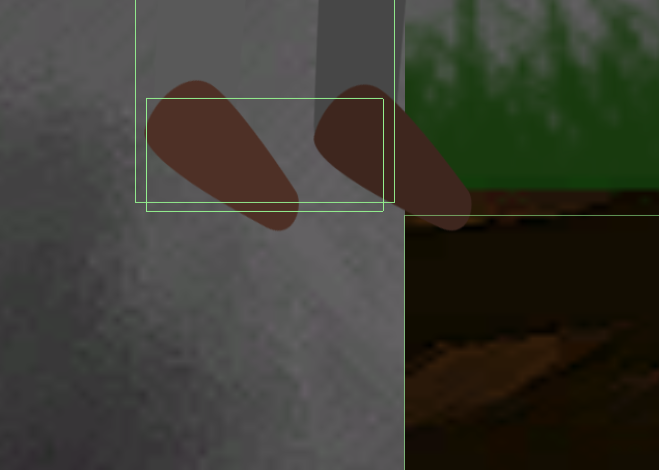
As you can see, the collider for the player (the larger one of the left, those brown things are shoes) and the collider for the ground (the one of the right) aren't actually touching, but the player isn't falling. This happens when I jam myself against that ground block and then jump without holding a direction. I've tried messing with Continuous vs Discrete detection, Interpolate modes, but I haven't found anything that fixes this. Please let me know if there's any more info I should provide. Thanks!
$$anonymous$$aybe it's the Default Contact Offset in the Project Settings/Physics 2D?
Thanks! I'm embarrassed to say I didn't even know about that option.
Your answer

Follow this Question
Related Questions
Sprites collision not working on high speeds 1 Answer
Colliders not working when rotating 2 Answers
brick does not detect collision although ball does 2 Answers
How to constrain 2D objects? 2 Answers
Is it possible to scale one face of a box collider?? 2 Answers