- Home /
Question by
ThatBulgarian · Jun 13, 2014 at 11:39 PM ·
inputanimatorlagmechanim
Unity Animator Input Lag
Ok so I'm going a bit crazy. I have a script which changes which state the animator should go to depending on which key is pressed:
void Update()
{
moveDirection = new Vector3(Input.GetAxis("Horizontal")//,Input.GetAxis("Jump")
,Input.GetAxis("Mouse ScrollWheel")
,Input.GetAxis("Vertical")).normalized;
moveDirection = transform.TransformDirection(moveDirection);
moveDirection *= camspeed;
Animate();
}
void FixedUpdate()
{
cc.Move(moveDirection* Time.deltaTime);//*camspeed);
}
void Animate()
{
if(Input.GetAxis("Vertical")==1)
anim.SetFloat("ForwardSpeed",0.2f);
else if(Input.GetAxis("Vertical")==-1)
anim.SetFloat("ForwardSpeed",-1.1f);
else
anim.SetFloat("ForwardSpeed",0f);
if(Input.GetAxis("Horizontal")==1)
anim.SetFloat("HorizSpeed",1.1f);
else if(Input.GetAxis("Horizontal")==-1)
anim.SetFloat("HorizSpeed",-1.1f);
else
anim.SetFloat("HorizSpeed",0f);
}
My problem is from the time I press for example the forward button, there is a delay until the vaiable in the animator is changed. Can anyone please help me?
Comment
Your answer

Follow this Question
Related Questions
Whever I try to change an Animator value in my script, it becomes incredibly laggy [C#] 1 Answer
Stuttering and trigger issues after switching player sprite. 1 Answer
How to nest Animation file in an Animation Controller? 1 Answer
Get weird issue when change from Mechanim -> Ragdoll 0 Answers
How to make a character move for some time and stand for some time? 1 Answer