- Home /
Save generated Texture2D as Texture type Sprite
Hi. I have an editor script that generates .PNG images based on set parameters. I then have a Scriptable Object as a data-container for my generated .PNG's, that object accepts sprites. I want my script to automatically generate the Scriptable Object after generating the PNG's. Here is the thing, i need to change the PNG's import settings to sprite for the Scriptable object to accept them.
I found a way to change import settings through script. But that only works as Editor extension, if i try to do the same not using Selection to find the PNG's get a null reference exception.
Snippets: How i save the Texture:
foreach (RawSpriteData sprite in rawSprites)
{
CheckFolder(Application.dataPath + basePath + spriteName + "/" + postFix + "/"); //Function that creates the folder if it doesn't exist
File.WriteAllBytes(Application.dataPath + basePath + spriteName + "/" + postFix + "/" + sprite.Name + ".PNG", sprite.EncodeToPNG);
AssetDatabase.SaveAssets(); //In hopes forcing a save would remove the null reference exceprion
}
How i assign the textures to the scriptable object:
List<Sprite> textures = new List<Sprite>();
foreach (RawSpriteData sprite in rawSprites)
{
Sprite s = (Sprite)AssetDatabase.LoadAssetAtPath("Assets" + basePath + spriteName + "/" + postFix + "/" + sprite.Name + ".PNG", typeof(Sprite));
textures.Add(s);
}
scrObject.sprites = textures.ToArray();
How I try to change Import settings: (not working)
public static void ChangeTextureTypeSettings(Texture2D asset, TextureImporterType newType)
{
string path = AssetDatabase.GetAssetPath(asset);
TextureImporter textureImporter = AssetImporter.GetAtPath(path) as TextureImporter;
//Debug.Log("path: " + path);
textureImporter.textureType = newType;
AssetDatabase.ImportAsset(path);
}
The editor extension for changing import settings that i know works:
static void SelectedChangeTextureTypeSettings(TextureImporterType newType)
{
Object[] textures = Selection.GetFiltered<Texture2D>(SelectionMode.Assets);
Selection.objects = new Object[0];
foreach (Texture2D texture in textures)
{
string path = AssetDatabase.GetAssetPath(texture);
Debug.Log("path: " + path);
TextureImporter textureImporter = AssetImporter.GetAtPath(path) as TextureImporter;
textureImporter.textureType = newType;
AssetDatabase.ImportAsset(path);
}
}
Answer by DrZarqawi · Jul 09, 2018 at 10:55 PM
I found the solution myself. What i did was correct my order was wrong. I tried to change import settings before saving it, for some reason...
This however gave me a null reference exception on the selected window, which didn't make any sense to me. but forcing an extra save and refresh after changing the import settings for each sprite solved that.
Your answer