- Home /
Copying file failed (Unable to build)
Hello everyone,
I have been researching about this and found this and this , but still not solution. I have unity pro + Android pro and I am able to build for android but not for pc(windows) and get this error. see the attachment. The first time I followed the link and found the file "player_win.exe" and deleted, and was able to build the following few times, untill I got again the same poopup. I deleted again and now can't build again and no file exists there. Maybe I have to restart untiy, restart the pc ... but this is not the way ! It has to be solved and can't spend hours to have a build.
there are some questions already but no strict answers that solves.
many thanks
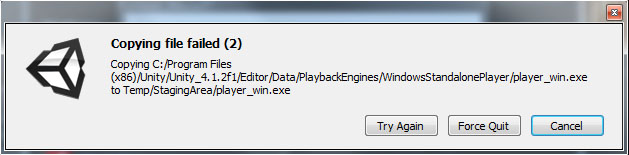 ,
,
Answer by FarazShah · Dec 11, 2016 at 12:34 AM
FIXed was having this problem due to my pc F drive was full. i deleted some item from my drive and started building again and it worked for me.
Answer by umangindianic · Jul 03, 2013 at 08:57 AM
Before to start the paste of an copied item you must require to close all running Unity Programs, Unity Player and also, Unity.
After that firstly, delete all files from the Temp, then copy the same thing you want to make copy and paste it whatever place you require.
I even emptied the temp folder in: C:\Program Files (x86)\Unity\Unity_4.1.2f1\Editor\Temp there were only 2 files existing, and still can not built!
Answer by Semgakki · Jul 13, 2013 at 05:37 AM
after reading a lot of suggestions that going not with the case, I discovered that it is very simple. solely and specifically for this problem "Copying file failed (player_win.exe)", first cancel the operation, then you should turn off your antivirus (because the antivirus not knowns this new compilation .exe), retry again and see that it works properly. regards
Did also tried to temporarly disable firewall and antivirus, but still same
Answer by AdnanYousuf · Jan 06, 2018 at 10:06 AM
Reinstall Unity and your Problem will be Fixed|100% Working|,Reinstall Unity and Your Problem will be fixed|100% Working|
Your answer

Follow this Question
Related Questions
UnityEditor.BuildPlayerWindow+BuildMethodException: 2 errors 0 Answers
error CS0103: The name `Analytics' does not exist in the current context 1 Answer
Writing file error - Can't Build to WebPlayer 0 Answers
Error While Build APK Signed,Error while build APK Signed. 0 Answers
failed to recompile android resource files, despite using up to date versions of JDK and SDK 0 Answers