- Home /
Using GetPixels with Texture Format RGBA Compressed ASTC results in blurry image.
Hi guys,
I'm working on a project where we have to have our textures saved in the format of RGBA Compressed ASTC 4x4 block. I've found however when copying the textures with GetPixels and SetPixels to a RGBA32 format there is a dramatic drop in quality; The format change is because SetPixels only works with certain formats.
![]()
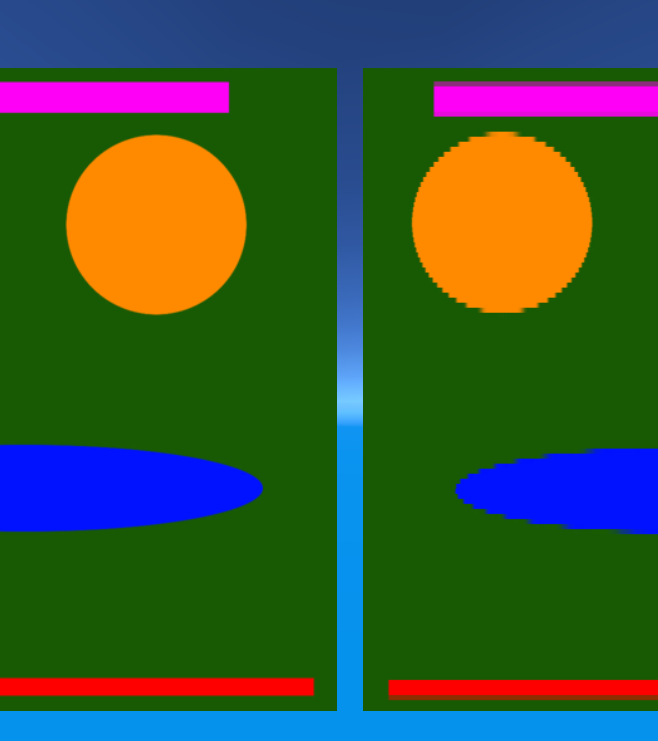
Have tried it with and without MipMaps and I have gotten the same result.
Using the following code for this texture example;
public Texture2D testTexture;
public RawImage rawImage;
void PixelExample(){
Color[] pixelColors = testTexture.GetPixels();
Texture2D newTextures = new Texture2D(testTexture.width, testTexture.height, TextureFormat.RGBA32, true);
newTextures.SetPixels(pixelColors);
newTextures.Apply();
rawImage.texture = newTextures;
}
Does anyone have an idea how to get around this without changing the Texture Format?
Answer by Cuttlas-U · Mar 01, 2018 at 09:30 AM
hey; why do u use GetPixels() at the first place ?
cant u just save the texture ?
did u do any modification to the texture before saving ?
I'm editing pixel colors before setting them onto a new texture in the full script. I haven't added it to the example since the quality drop seems to happen without the code that changes colors.
Your answer