Physics 2D disable collision bouncyness
Hello, I am using Unity Physics 2D for my current use-case.
I want to build up a tower made of standard boxes. The box has a standard BoxCollider2D and a Rigidbody2D with standard values. There is also a ground collider. With the key "N" I spawn a new box prefab which falls a little and collides with the ground. Then I add 0.5 to the Y position for the next spawn box and spawn a new box again and again and again. The more boxes I add the more pressure there is on the lower boxes. After some boxes the tower gets unstable and falls apart. This is not what I want to achieve. I would like to have no effect on the pressure, the boxes should not been squeezed. In reality I would put one brick on top of each other and it will "never" break if i place it perfectly in center and no other disturbing forces (wind etc.) occur. I could deactivate the gravity once its placed on top of the tower, but then I wont have the possibility to let the tower break if I place one block not correctly in the center.
Hope I could explain it correctly but on my G-Drive (link below) I placed my asset folder with my basic setup. Once you hit play and press "N" a block will be spawned. You can see a little of bounciness and also if you place more, you will also see how the blocks below get more and more squeezed until the tower breaks.
How could I achieve my use-case building high towers with no squeezing, bouncing but still the usage of gravity and center of masses.
Thank you very much for your help!!!
Link to G-Drive: https://drive.google.com/drive/folders/15eNoCJQptvkoE2hBfRoPexPKm-B9qx_c?usp=sharing
can you try freezing the rigidboy in the X and Z axis when they are placed?
Yes but it still bounces a little like a rubber tower (even with bounciness set to 0) and then the use case will not work because the tower cannot break if I do not place the box centered. It should react physically correct but for my first test I placed the blocks totally centered and it reacts like rubber and falls apart even though the center of mass of each is correctly aligned so it should not fall apart.
Your answer

Follow this Question
Related Questions
Had to turn off gravity scale, but now player goes through walls 0 Answers
Sprites pixel colliding with 2d collider 0 Answers
Problem with hitboxes and hurtboxes 0 Answers
Uneven Jump Heights 1 Answer
OverlapCircleAll returns null 0 Answers