UI Drawing order issue,UI Rendering order not applying
Hello. I have the following problem : As I understand, UI objects drawing order goes by it's hierarchy position. This is my UI Hierarchy :
https://gyazo.com/cf403f493ab859bd05a300451c66a2a6
All five childs of the parents are UI Images, and I swap it's transparency to show or hide them. So, the draw order should be : ItemImage, HolinessImage, HighlightImage, GrayoutImage and ItemSelectionMarker.
This works as intended most of the time, but sometimes (I can't quite find the pattern yet) the last object (ItemSelectionMarker, specifically the one which should be up front) appears drawn BEHIND the PARENT, which as my knowledge shouldn't happen due the hierarchy it's under.
ItemSelectionMarker is an UI object for the entire inventory, so what I do is having only 1 ItemSelectionMarker and swapping it from slot to slot (By changing it's parent to the slot).
This usually works, but sometimes it gets drawn behind it's parent, and I can't find the reason for that behaviour.
How it should look : https://gyazo.com/0d1d468372a6a7480ce60a3bd1fdf397 How it looks : https://gyazo.com/82768e40e54a1858f7b543aaff18399f But, if I make the background (held in the parent) transparent, you can see the marker is just behind it : https://gyazo.com/02c6969d1b34284b145ff9b952fa071c?token=205773e0926601e7619412fe1cdf3134
Can anyone help me out with this one? It's really driving me crazy.
Your answer

Follow this Question
Related Questions
Add exclusions to Sorting Groups 0 Answers
How do you selectively mask objects based on what side they are on? 0 Answers
Gradle failed to fetch dependencies? 1 Answer
why chartboost sdk is not integrating to unity? 0 Answers
Unity Build Error Duplicate class,Unity Build Error duplicate class 2 Answers