- Home /
Click anywhere to deselect active GameObject
I am building a ObjectSelector script that every selectable GameObject will use. The class communicates with the class ClickHandler which stores the current selected GameObject.
What is the best approach to register clicks that are not on any of the selectable GameObjects? If the player clicks anywhere in the game I would like the ClickHandler to deselect the active GameObject.
Answer by save · Oct 17, 2011 at 10:26 AM
You could deselect it first then if a physics.raycast hits an object that is selectable you select it. To determine if the object is selectable you could have a script (which could be empty) attached.
if (Input.GetButtonDown("Fire1")) {
ClickHandler.SelectedObject = null;
var ray = Camera.main.ScreenPointToRay (Input.mousePosition);
var hit : RaycastHit;
if (Physics.Raycast (ray, hit, 100)) {
if (hit.transform.GetComponent(selectable)) {
ClickHandler.SelectedObject = hit.transform;
}
}
}
The code is not tested but should give you an idea of what to do.
Answer by mnml_ · Oct 05, 2017 at 02:19 PM
I solved this without a 'catch-all-collider':
https://docs.unity3d.com/Manual/ExecutionOrder.html states that input events are always processed before any update/coroutines. so I have a behaviour containing OnMouseDown and OnMouseUp handlers on my gameobjects with colliders which detect clicks, and one (singletonized) behaviour doing the same 'click-detection-logic' in a coroutine (watching Input.GetMouseButtonDown and Input.GetMouseButtonUp) when a gameobject with collider detects getting clicked it sets a bool-flag on the singleton (bool clickSourceKnown) true. when the singleton detects a click and clickSourceKnown is false it was a 'click in the air' - otherwise it resets the clickSourceKnown to false and continues watching the Input...
This is brilliant! A super simple solution, yet powerful.
Answer by swisscoder · Oct 17, 2011 at 06:56 AM
you can draw a big big collider around your scene, where you catch the OnClick too. So you can deselect the last GameObject from the ObjectSelector when you click "anywhere" (anywhere=>click on the big collider around your scene)
I was hoping to avoid the "big collider" idea. Looking for a general click ins$$anonymous$$d of relying on a GameObject.
you could catch the $$anonymous$$ouseButtonDown in a "global" like method, but then you wouldn't know if it was while clicking a GameObject or not. But with script execution order you could probably check before and after the marked GameObject if a new one was clicked..
Your answer

Follow this Question
Related Questions
Move selected object. 1 Answer
How to NOT select an object behind a GUI? 1 Answer
Box Selecting Top-Level Transforms Only 0 Answers
How to select a hidden MeshRenderer in SceneView? 0 Answers
How to multi-select scene hierarchy objects in code 0 Answers