- Home /
Pixel Art with blurry outline in Game Window
So I have a small 2d scene where you can walk around and pickup/drop items. The Problem is that the sprites are showing up really weird in the game window (In level and UI):
In Edit mode: 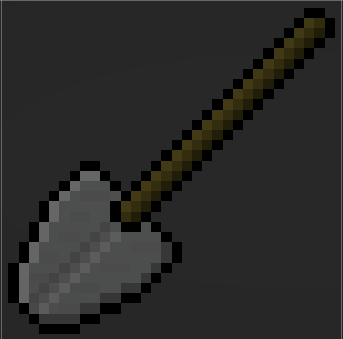
In Play mode: 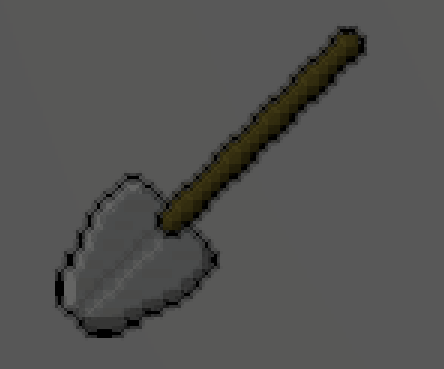
How can I fix the blurry outline to look as sharp as in the scene view? I have Filter mode set to point and compression to none.
Any help is appreciated!
Answer by Robiiii · Jun 05, 2020 at 08:02 PM
Ok! Fixed it myself by turning off anti-aliasing on the camera (I'm an idiot lol)
Your answer

Follow this Question
Related Questions
Should I change the Pixel To Unit ratio in a 2D Project? 0 Answers
Sprites blurring slighly when camera moving, even with Pixel Perfect 0 Answers
Why are my pixel art black in game window but not in scene windows? 2 Answers
How to achieve better compression for Pixel art. 0 Answers
How to blur 2D background sprites? 0 Answers