- Home /
Pixel art blurred when upscaling to fullscreen.
(With blur) 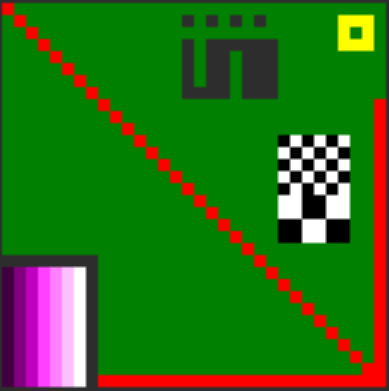
(Without blur) 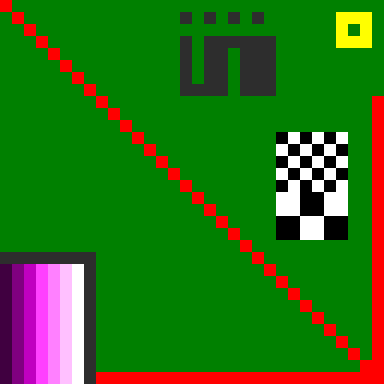
So we are doing a student project and we are trying to make a game with pixel art but now we have encounterd a problem that we are not able to google our way out of. Our pixels gets blurry when we force the game (ALT + Enter) into fullscreen (img nr 1). We have activated point filtering and disabled compression on the sprites, we have also disabled anti aliasing anisotropic filtering and when the game displays in it's native size (640*360) windowed there's no blurriness (img nr 2). But when we upscale it to fullscreen (1920*1080) somehow the pixels where two colors meet interpolate and becomes blurry.
So is there any good way to fix this? Maybe there is a way to mess with the upscale filtering?
$$anonymous$$ay it be caused by some sort of texture filtering?
Answer by Sloand · Jan 12, 2016 at 09:25 PM
To solve this issue simply go into the import settings of the Sprite and change the value where it say "Billinear" or something like that, to "point"
Thanks for your help, but sadly this was the first thing I did to avoid blurry images.
Answer by Frame-Matt · Jan 13, 2016 at 02:36 PM
You may try unchecking mipmaps, or give more machine to them.
Answer by whogas · Jan 13, 2016 at 02:30 PM
The "Generate Mip Maps" option should also be turned off for pixel art.
Your answer