- Home /
How to get fps out of water
So, I'm working on a project and I need my character to be able to swim. I wrote a script (see below) that allows the player to go lower (dive) when 'e' is pressed and rise when 'q' is pressed. On getting to the water surface, I can move horizontally, but cannot get out of the water. After a few tries, I noticed in the scene view that an invincible wall (for lack of better terms) is obstructing the player and as such its stuck there. I would like to know how I can get around this. Suggestions for my code will also be appreciated. (All assets used are the standard ones that came with unity.)
Here is a link to a sample scene that best highlights the problem (please ignore the annoying background music) http://myweb.ttu.edu/fanya/scene/scene.html
And this is my swimming script: public class Swimming : MonoBehaviour { public float maxSwimSpeed = 200f; public float extraHeight = 20f;
private CharacterMotor chMotor;
private Fog fog;
private int underWaterLevel;
public bool isUnderwater;
public bool canGoDown;
private Rigidbody rig;
private float length = 0.2f;
// Default values
private float dGravity;
private float dmaxFallSpeed;
private float dmaxForwardSpeed;
private float dmaxSidewaysSpeed;
void Start()
{
// Assign references
chMotor = GetComponent<CharacterMotor>();
// Fog stores the underwater level
fog = GetComponentInChildren<Fog>();
underWaterLevel = fog.underwaterLevel;
rig = GetComponent<Rigidbody>();
// Get defaults
dGravity = chMotor.movement.gravity;
dmaxFallSpeed = chMotor.movement.maxFallSpeed;
dmaxForwardSpeed = chMotor.movement.maxForwardSpeed;
dmaxSidewaysSpeed = chMotor.movement.maxSidewaysSpeed;
}
void Update()
{
isUnderwater = transform.position.y <= underWaterLevel + extraHeight; ;
if (isUnderwater)
{
// Slow down movement
chMotor.movement.gravity = 0;
chMotor.movement.maxFallSpeed = 5;
chMotor.movement.maxForwardSpeed = 4;
chMotor.movement.maxSidewaysSpeed = 4;
// Cast ray downward. If it collides with another collider, disable downward motion
if (Physics.Raycast(transform.position, Vector3.down, length))
canGoDown = false;
else
canGoDown = true;
Debug.DrawRay(transform.position, Vector3.down * length);
}
else
{
// Reset all these
chMotor.movement.gravity = dGravity;
chMotor.movement.maxFallSpeed = dmaxFallSpeed;
chMotor.movement.maxForwardSpeed = dmaxForwardSpeed;
chMotor.movement.maxSidewaysSpeed = dmaxSidewaysSpeed;
canGoDown = false;
}
}
void FixedUpdate()
{
// If underwater, slow down motion
if (isUnderwater)
{
// If underwater, and not on ground, exert downward force to push player down
if (Input.GetKey(KeyCode.E) && canGoDown)
{
rig.AddForce(Vector3.down * maxSwimSpeed, ForceMode.Acceleration);
}
// Allow player to move upward if underwater
else if (Input.GetKey(KeyCode.Q))
{
rig.AddForce(Vector3.up * maxSwimSpeed, ForceMode.Acceleration);
}
}
}
}
Your answer