- Home /
Swimming Controls
Hello!
Could someone help me put together swimming for my game? My game is a 3D platformer. I want it to be similar to games like Spyro and Banjo Kazooie. I want to be able to rotate the character and then hold a button and have them move in the direction he is facing. I managed to make something by using transform.Forward, and it worked nicely however my player can then go through walls. I tried using raycasts to stop him going through the walls but at certain angles he still clipped the floor... it's really difficult for me.. :( Can anything suggest any help?
Here is my current script for it. Although this is just so the character moves as normal, but moves up and down in the water with the Jump and L1 buttons. It's the best I could do. It works, but not what I was after.. float yStore = moveDirection.y; if (!moveFreeze & !cutsceneMoveCancel) { // If not active, move the player normally. moveDirection = (transform.forward Input.GetAxisRaw("Vertical")) + (transform.right Input.GetAxisRaw("Horizontal")); } moveDirection = moveDirection.normalized * moveSpeed; moveDirection.y = yStore;
if ((Input.GetAxisRaw("Horizontal") != 0 || Input.GetAxisRaw("Vertical") != 0) & !bodySlam & badLandingAnimTimer == 0 & !knockBackGravity & headbuttDizzyness <= 0 & !cutsceneMoveCancel)
{
transform.rotation = Quaternion.Euler(0f, pivot.rotation.eulerAngles.y, 0f);
Quaternion newRotation = Quaternion.LookRotation(new Vector3(moveDirection.x, 0f, moveDirection.z));
if (isGrounded)
{
playerModel.transform.rotation = Quaternion.Slerp(playerModel.transform.rotation, Quaternion.FromToRotation(Vector3.up, mainHitNormal) * newRotation, rotateSpeed * Time.deltaTime);
}
else
{
playerModel.transform.rotation = Quaternion.Slerp(playerModel.transform.rotation, newRotation, rotateSpeed * Time.deltaTime);
}
}
moveDirection.y = moveDirection.y + (Physics.gravity.y * gravityScale * (Time.deltaTime * 2));
controller.Move(moveDirection * Time.deltaTime);
gravityScale = downFloatSpeed;
checkY = 0;
if (Input.GetButton("Jump")) // Swimp up!
{
moveDirection.y = upSwimSpeed;
}
if (Input.GetButtonUp("Jump")) // Reset when letting go of button.
{
moveDirection.y = 1f; // more than zero means it'll keep momentum up
}
if (Input.GetButton("L1"))
{
moveDirection.y = downSwimSpeed;
}
if (Input.GetButtonUp("L1")) // Reset when letting go of button.
{
moveDirection.y = 0.5f; // more than zero means it'll keep momentum up
}
Answer by jtagamesinfo · Jan 31 at 05:31 PM
https://www.youtube.com/watch?v=K8lOEmdZ78o
@DisasterMike This should get you pointed in the right direction.
Your answer

Follow this Question
Related Questions
Unity 5, script for a character to be able to swim in water 1 Answer
swimming script required 2 Answers
Various Script Problems. 0 Answers
How do I make my FPS Character swim when in contact with water? 2 Answers
How to make a collision trigger thing? 2 Answers