- Home /
game object not visible in apk built
i m tring to make a parking game which has 3d car model with simple plane. whats the problem is when i built the apk 3d car is not showing up in game. i tested it with pc built its working fine in it. i have no idea what happaning. i tried to change shaders. i tried layers. pls need help with this problem unity 5.5.0
You need to provide more information before we can help. Try posting screenshots of the scene view, and the inspector settings for both the object and material.
$$anonymous$$ay be you already know that if you change its tag to editor only in the inspector, it goes away in the build.
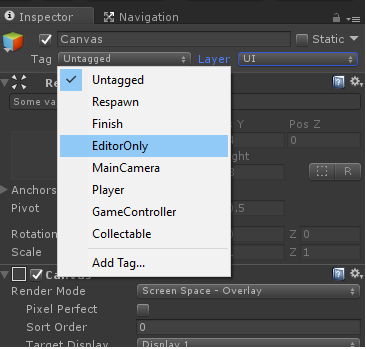
thq for reply. i m not using that tag . its working fine in pc built
$$anonymous$$ake a new material and attached to the your gameobject. If gameobject seen in android build then problem is with your compression texture if problem persists then upgrade your unity version may solve your problem.
Answer by srikanth143 · Apr 07, 2017 at 11:22 PM
finaly solved. if any one got this mesh rendering on apk built. playersetting/resolution and presentation/ uncheck. use 32bit diplay disable depth and stenpcil it will fix any mesh rendering issues. thank you who replyed for help.
Thank you so much I was on this for like 12 hours raking my brains over it! This worked perfectly!
To future people - > Do NOT checkmark Disable Depth and Stencil!!! Your objects will not show!
Thanks for this answer! I have spent the past two days with a similar issue, only to find that it is a simple tickbox solution :/ I would have probably never figured it out myself.
Answer by Cuttlas-U · Apr 07, 2017 at 09:52 AM
Hi ; i think using some kind of materials that your phone don't support may cause this problem ;
i thought of that and created simple cube which has no material.even cube is not rendering. thq for reply
then go and check quality setting for different platform see if they are different or not;
Answer by tubelightboy · Nov 12, 2020 at 05:46 AM
None of the solution solved my problem. I tried my luck with filters, and disabling 32 bit display depth. But playing around with layers and sorting order solved my problem but it's weird cuz in the editor everything was fine but in the mobile none of em were appearing...
Your answer

Follow this Question
Related Questions
APK Builder Failed 2 Answers
Built apk with minimum size. 2 Answers
Updating an existing build on Android device 1 Answer
Xml file not going in APK ... 1 Answer
Application.LoadLevel () reloads app instead of advancing to appropriate scene? 2 Answers