- Home /
What's a simple way to have realistic, moving clouds?
Anybody have any ideas? I've searched through countless threads, but I haven't found anything that truly works (and looks realistic). Here's what I've tried so far:
I tried creating a cube, reversing the normals, adding a texture to the cube and then rotating the cube with environment inside of it.
I tried using a 2D texture above my environment and animating it.
I tried animating a 2D plane.
I tried using particles, but it was CPU expensive.
I tried reversing the normals on a sphere and then rotating the sphere.
I tried to rotate the main camera's Skybox.
I'll be looking into that subject soon myself $$anonymous$$eppiel, I'll up vote this post as for me it's an interesting question.
Answer by shaderop · Sep 28, 2012 at 01:00 AM
If all you want to do is rotate the skybox (as your own answer seems to indicate), then it would be much simpler to create two cameras in your scene, say `mainCamera` and `skyboxCamera`, set the depth of the `mainCamera` to 1 and the `skyboxCamera` to 0, set the Clear Flags on the `mainCamera` to "Don't clear" and on the `skyboxCamera` to "Skybox", and finally set the culling mask on the `skyboxCamera` to "Nothing".
Then you can rotate the `skyboxCamera` using a script, and it will draw only the skybox behind everything else seen by the `mainCamera`. Much simpler and potentially less problematic than rotating all the objects in your scene.
Got to go with Shaderop on this one $$anonymous$$eppiel. $$anonymous$$oving everything like that is maybe working for you right now, but the money is on it biting you in the ass at a later late. I've not played around with camera depths, so this looks interesting! Thumbs up!
Answer by Meppiel · Sep 27, 2012 at 10:05 PM
After banging my head in the wall for hours I managed to come up with a pretty good solution. Instead of having my environment (houses, trees, and so on) still and the clouds moving, I decided to move everything in my scene (thus giving the illusion that the skybox was moving. I created an empty GameObject, put everything in the hierarchy inside this parent, and put a very slow Vector3.up rotation on the empty GameObject. Try it out, as long as the skybox isn't extremely detailed it looks nice.
Answer by draulleo · Sep 28, 2012 at 03:53 PM
There is an asset on the asset store named Cheap Sky for free
Answer by Griffo · Sep 30, 2012 at 04:56 PM
Go here link text and use the shader from the sample level for the sky, I use it and it's great.
Legal notice
Usage License
All custom shaders in SHADOWGUN sample level are intellectual property of MADFINGER Games, a.s. and they are free to use (apart from BRDF character shader, which was created by Unity Technologies and is also free to use). Meshes and textures in the level remains property of MADFINGER Games, a.s. and cannot be used for any commercial purpose without permission from MADFINGER Games, a.s.
Your answer