How can I use material emission on an object to light a scene but not show the object...
... that is emitting the light. I've not used Unity for sometime, several years and now I'm relearning it. I've done the typical "studio lighting" tutorials where you have a material emit light for soft lighting in your scene, like a soft box in photography. So now I have the light solution that I want, baked (I think) but when I turn the panels that are emitting the light off, it recalculates and my scene goes dark.
How can I have the light baking solution 'stick' so that I no longer need the panels to light the scene?
I know, it's probably a simple check box someplace but there are so many new features that I may take me days to find it. Any help is greatly appreciated.
BTW I am not making any kind of game at this stage. I'm just prepping objects to be used in AR applications. I want to get a nice clean light solution and then output the objects.
Thanks!
Frank

Your answer

Follow this Question
Related Questions
Unusual shadow cast by quad 0 Answers
Splotchy lightmap results after bake 0 Answers
Lighting is different in build compared to editor? (Auto vs manual build) 0 Answers
I can't get my scene to darken 0 Answers
Baking in unity 0 Answers