How do I hide an emissive object but keep its affect on the global illumination?
I have some static objects in my scene with emissive materials: 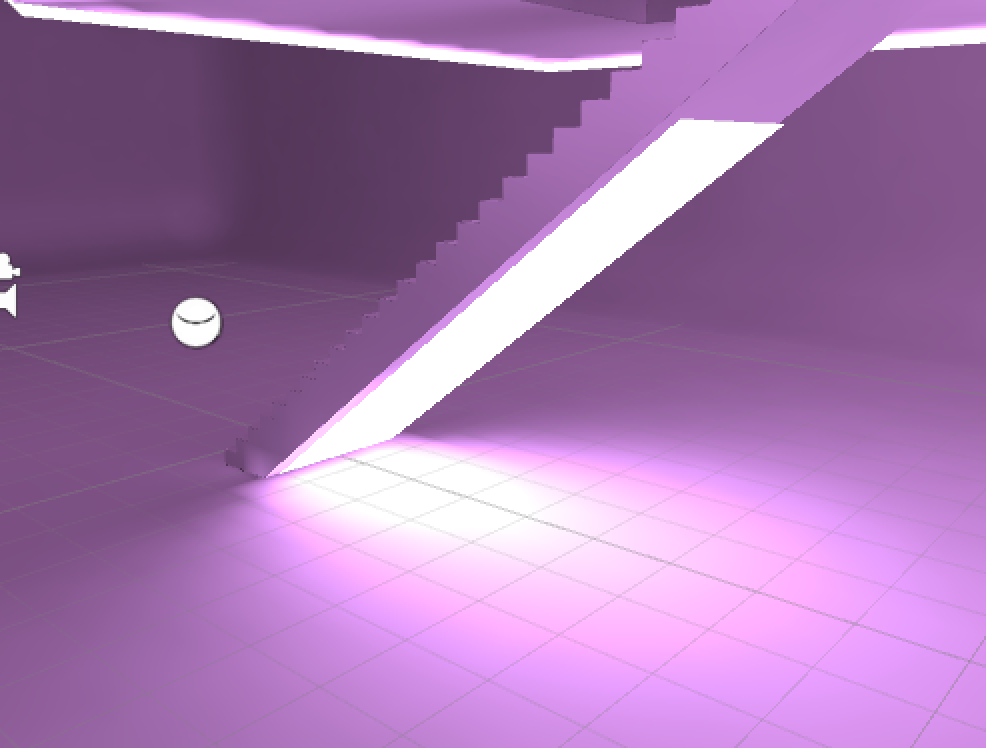
Is it possible to hide them, but still have them cast light into my scene via Global Illumination?
Thanks in advance!
screen-shot-2015-12-09-at-31115-pm.png
(194.6 kB)
Comment
Answer by sandeep_ika · Jun 04, 2018 at 11:52 AM
Just set a new layer "Emissive" to the emissive object, then in main camera -> CullingMask un-select the the new layer.
Answer by StonehawkArchitect · Feb 26, 2020 at 07:55 AM
@dskeith set Alpha of Base Map to 0. Worked for me.
Answer by ZeBraNS · Nov 30, 2017 at 10:13 AM
I am to interested how to achieve this, hide Render Source.
If anyone knows how please share.
Your answer

Follow this Question
Related Questions
Textured Emissive - no Global Illumination? 0 Answers
Emissive material not working for me? 0 Answers
Help: Lighting a dynamic scene? 0 Answers