- Home /
Smoke Trail General Confusion
Hello everyone, I've been looking around the internet for my specific issue but much to my surprise haven't found anything helpful as I'm pretty sure what I'm doing wrong is basic.
In words, the issue is simple: The smoke material from Unity's own assets shows up as blank white when trying to apply it to a trail material. In the picture below I've decided to show you the dark smoke material because it at least shows up, but it's an example of another thing... which is that there are some very confusing things happening when I try and use the regular particle effects too, see the picture with the fire material. That happens with every material I try and add and I'm very confused as to why. The materials or lack of supporting assets might be at fault too but I don't think so.
Frankly I don't think I've ever been so frustrated with a lack of progress (wasted a good amount of time today on this) so I am both sorry if this is a very simple issue and would appreciate as much direct help as possible as I"m a little tutorial'd out :D
[1]: https://imgur.com/a/sz8UHFK
Answer by ifurkend · Feb 16, 2019 at 01:23 AM
That texture is a 6x6 flipbook sheet, this means you need to enable “Texture Sheet Animation” module of your smoke particle system and give the correct tiling (x=6, y=6). There are more of this module, but this is the direction you need to kick start.
Hmm that definitely helped the fire. The smoke on the other hand doesn't look like it changed much...?
Your answer

Follow this Question
Related Questions
Particles in world simulationSpace follow parent transforms Z position 0 Answers
Blast Particle Gets Cut Off 0 Answers
How to control velocity of particles? 0 Answers
Get/Set Particle Trail Positions? 0 Answers