- Home /
This question was
closed Jan 22, 2019 at 02:54 AM by
Deathhound for the following reason:
stupid question
Question by
Deathhound · Sep 02, 2013 at 05:16 AM ·
errorraycastraycastingjoystick
Errors that I don't know how to fix
2 scripts, 6 errors Joystick.js (Existing script, 1 error) raycast.js (Created script, 5 errors)
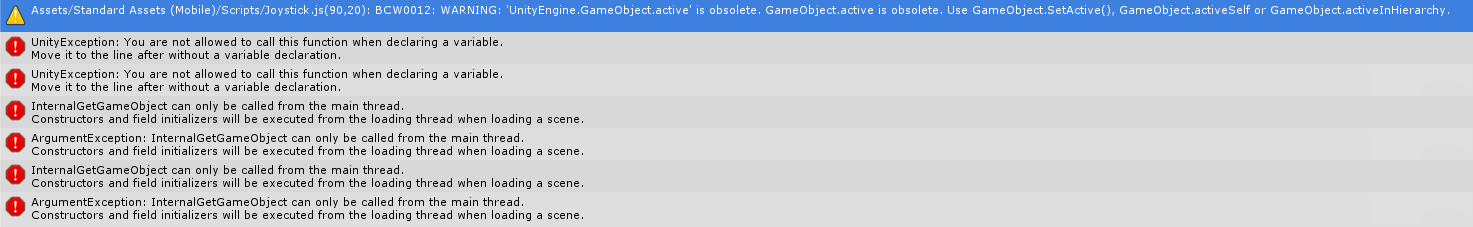
Joystick.js:
//////////////////////////////////////////////////////////////
// Joystick.js
// Penelope iPhone Tutorial
//
// Joystick creates a movable joystick (via GUITexture) that
// handles touch input, taps, and phases. Dead zones can control
// where the joystick input gets picked up and can be normalized.
//
// Optionally, you can enable the touchPad property from the editor
// to treat this Joystick as a TouchPad. A TouchPad allows the finger
// to touch down at any point and it tracks the movement relatively
// without moving the graphic
//////////////////////////////////////////////////////////////
#pragma strict
@script RequireComponent( GUITexture )
// A simple class for bounding how far the GUITexture will move
class Boundary
{
var min : Vector2 = Vector2.zero;
var max : Vector2 = Vector2.zero;
}
static private var joysticks : Joystick[]; // A static collection of all joysticks
static private var enumeratedJoysticks : boolean = false;
static private var tapTimeDelta : float = 0.3; // Time allowed between taps
var touchPad : boolean; // Is this a TouchPad?
var touchZone : Rect;
var deadZone : Vector2 = Vector2.zero; // Control when position is output
var normalize : boolean = false; // Normalize output after the dead-zone?
var position : Vector2; // [-1, 1] in x,y
var tapCount : int; // Current tap count
private var lastFingerId = -1; // Finger last used for this joystick
private var tapTimeWindow : float; // How much time there is left for a tap to occur
private var fingerDownPos : Vector2;
private var fingerDownTime : float;
private var firstDeltaTime : float = 0.5;
private var gui : GUITexture; // Joystick graphic
private var defaultRect : Rect; // Default position / extents of the joystick graphic
private var guiBoundary : Boundary = Boundary(); // Boundary for joystick graphic
private var guiTouchOffset : Vector2; // Offset to apply to touch input
private var guiCenter : Vector2; // Center of joystick
function Start()
{
// Cache this component at startup instead of looking up every frame
gui = GetComponent( GUITexture );
// Store the default rect for the gui, so we can snap back to it
defaultRect = gui.pixelInset;
defaultRect.x += transform.position.x * Screen.width;// + gui.pixelInset.x; // - Screen.width * 0.5;
defaultRect.y += transform.position.y * Screen.height;// - Screen.height * 0.5;
transform.position.x = 0.0;
transform.position.y = 0.0;
if ( touchPad )
{
// If a texture has been assigned, then use the rect ferom the gui as our touchZone
if ( gui.texture )
touchZone = defaultRect;
}
else
{
// This is an offset for touch input to match with the top left
// corner of the GUI
guiTouchOffset.x = defaultRect.width * 0.5;
guiTouchOffset.y = defaultRect.height * 0.5;
// Cache the center of the GUI, since it doesn't change
guiCenter.x = defaultRect.x + guiTouchOffset.x;
guiCenter.y = defaultRect.y + guiTouchOffset.y;
// Let's build the GUI boundary, so we can clamp joystick movement
guiBoundary.min.x = defaultRect.x - guiTouchOffset.x;
guiBoundary.max.x = defaultRect.x + guiTouchOffset.x;
guiBoundary.min.y = defaultRect.y - guiTouchOffset.y;
guiBoundary.max.y = defaultRect.y + guiTouchOffset.y;
}
}
function Disable()
{
gameObject.active = false;
enumeratedJoysticks = false;
}
function ResetJoystick()
{
// Release the finger control and set the joystick back to the default position
gui.pixelInset = defaultRect;
lastFingerId = -1;
position = Vector2.zero;
fingerDownPos = Vector2.zero;
if ( touchPad )
gui.color.a = 0.025;
}
function IsFingerDown() : boolean
{
return (lastFingerId != -1);
}
function LatchedFinger( fingerId : int )
{
// If another joystick has latched this finger, then we must release it
if ( lastFingerId == fingerId )
ResetJoystick();
}
function Update()
{
if ( !enumeratedJoysticks )
{
// Collect all joysticks in the game, so we can relay finger latching messages
joysticks = FindObjectsOfType( Joystick ) as Joystick[];
enumeratedJoysticks = true;
}
var count = Input.touchCount;
// Adjust the tap time window while it still available
if ( tapTimeWindow > 0 )
tapTimeWindow -= Time.deltaTime;
else
tapCount = 0;
if ( count == 0 )
ResetJoystick();
else
{
for(var i : int = 0;i < count; i++)
{
var touch : Touch = Input.GetTouch(i);
var guiTouchPos : Vector2 = touch.position - guiTouchOffset;
var shouldLatchFinger = false;
if ( touchPad )
{
if ( touchZone.Contains( touch.position ) )
shouldLatchFinger = true;
}
else if ( gui.HitTest( touch.position ) )
{
shouldLatchFinger = true;
}
// Latch the finger if this is a new touch
if ( shouldLatchFinger && ( lastFingerId == -1 || lastFingerId != touch.fingerId ) )
{
if ( touchPad )
{
gui.color.a = 0.15;
lastFingerId = touch.fingerId;
fingerDownPos = touch.position;
fingerDownTime = Time.time;
}
lastFingerId = touch.fingerId;
// Accumulate taps if it is within the time window
if ( tapTimeWindow > 0 )
tapCount++;
else
{
tapCount = 1;
tapTimeWindow = tapTimeDelta;
}
// Tell other joysticks we've latched this finger
for ( var j : Joystick in joysticks )
{
if ( j != this )
j.LatchedFinger( touch.fingerId );
}
}
if ( lastFingerId == touch.fingerId )
{
// Override the tap count with what the iPhone SDK reports if it is greater
// This is a workaround, since the iPhone SDK does not currently track taps
// for multiple touches
if ( touch.tapCount > tapCount )
tapCount = touch.tapCount;
if ( touchPad )
{
// For a touchpad, let's just set the position directly based on distance from initial touchdown
position.x = Mathf.Clamp( ( touch.position.x - fingerDownPos.x ) / ( touchZone.width / 2 ), -1, 1 );
position.y = Mathf.Clamp( ( touch.position.y - fingerDownPos.y ) / ( touchZone.height / 2 ), -1, 1 );
}
else
{
// Change the location of the joystick graphic to match where the touch is
gui.pixelInset.x = Mathf.Clamp( guiTouchPos.x, guiBoundary.min.x, guiBoundary.max.x );
gui.pixelInset.y = Mathf.Clamp( guiTouchPos.y, guiBoundary.min.y, guiBoundary.max.y );
}
if ( touch.phase == TouchPhase.Ended || touch.phase == TouchPhase.Canceled )
ResetJoystick();
}
}
}
if ( !touchPad )
{
// Get a value between -1 and 1 based on the joystick graphic location
position.x = ( gui.pixelInset.x + guiTouchOffset.x - guiCenter.x ) / guiTouchOffset.x;
position.y = ( gui.pixelInset.y + guiTouchOffset.y - guiCenter.y ) / guiTouchOffset.y;
}
// Adjust for dead zone
var absoluteX = Mathf.Abs( position.x );
var absoluteY = Mathf.Abs( position.y );
if ( absoluteX < deadZone.x )
{
// Report the joystick as being at the center if it is within the dead zone
position.x = 0;
}
else if ( normalize )
{
// Rescale the output after taking the dead zone into account
position.x = Mathf.Sign( position.x ) * ( absoluteX - deadZone.x ) / ( 1 - deadZone.x );
}
if ( absoluteY < deadZone.y )
{
// Report the joystick as being at the center if it is within the dead zone
position.y = 0;
}
else if ( normalize )
{
// Rescale the output after taking the dead zone into account
position.y = Mathf.Sign( position.y ) * ( absoluteY - deadZone.y ) / ( 1 - deadZone.y );
}
}
raycast.js:
var showGUI = false;
var change_name : String = "Player";
var tm : TextMesh = gameObject.GetComponent(TextMesh);
function Update() {
if(Input.GetKeyUp(KeyCode.Mouse0)) {
var fwd = transform.TransformDirection
(Vector3.forward);
var hit :RaycastHit;
if (Physics.Raycast (transform.position, fwd, hit, 60)) {
if(hit.collider.gameObject.name == "Exit_Game_Button") {
Application.Quit();
}
if(hit.collider.gameObject.name == "Change_Name_Button") {
showGUI = true;
Screen.showCursor = true;
}
}
}
}
function OnGUI () {
if (showGUI) {
change_name = GUI.TextField (Rect (Screen.width/2-50, Screen.height/2-12.5,100,25), change_name, 25);
if (GUI.Button (Rect (Screen.width/2-50, Screen.height/2+12.5,50,25), "OK")) {
tm.text = (change_name);
showGUI = false;
Screen.showCursor = false;
}
if (GUI.Button (Rect (Screen.width/2, Screen.height/2+12.5,50,25), "Cancel")) {
showGUI = false;
Screen.showCursor = false;
}
}
}
errors.png
(37.0 kB)
Comment
Answer by DaveA · Sep 02, 2013 at 05:18 AM
Self-explanatory. You don't call functions when declaring variables. Declare the variable. Initialize it in Start()
Follow this Question
Related Questions
Object reference not set to an instance of an object... again 1 Answer
Raycast hits and affects all items within the same tag 2 Answers
Game Pad Joystick not working! 2 Answers
Raycast exit point of collider 0 Answers
Raycasting doesn't hit terrains 0 Answers