- Home /
how to arrangement child objects using c#
i have a gameobject that have a group of plane meshes that created randomly as child every one of this planes have a "2f" offset in x axis between every plane
what i wanna do is i wanna make the parent object arrangement the child objects on rows and columns even if one of this child deleted during the game or added so if i have 8 planes mesh it should look like that 2 rows and 4 columns like that but i don't know how to do that ?
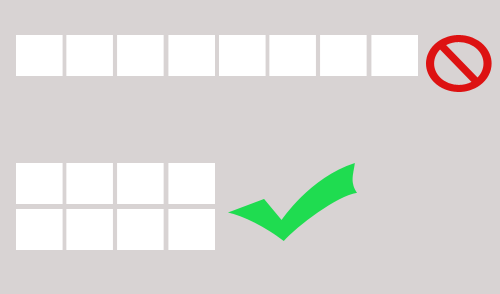
i know how to get child objects and making offset but i do't know how to get the format like that in the image i wanna to arrangement the planes meshes that i can acces from this for loop
void Update(){
Transform[] children = new Transform[transform.childCount];
//Debug.Log(transform.childCount);
for (int i=0; i<transform.childCount; i++) {
children[i]=transform.GetChild(i);
}
}
Answer by tormentoarmagedoom · Jun 25, 2018 at 10:29 AM
Good day.
Then whats your question? How to place the meses ina 2 rows format?
The best solution i think is to create empty objects in the same positions where the planes will be. As this emptyobjects have a transfom, you can then just use its positions to place the planes.
plane1.transform.position = TheEmptyObject1. transform.position;
plane2.transform.position = TheEmptyObject2. transform.position;
....
An depending on number of planes, decide where to put each one
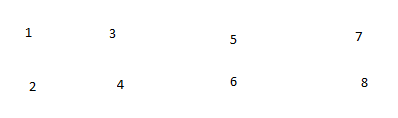
Bye!
Your answer

Follow this Question
Related Questions
Multiple Cars not working 1 Answer
Distribute terrain in zones 3 Answers
Parent object to child of another? 1 Answer
[C#] An error occurs when trying to set a child to my GameObject in script. Why? 0 Answers
First child of a gameobject 3 Answers