- Home /
Albedo Particle/Standard Surface not working
Heya,
So I'm using Unity 2020.2.1f1 and trying to follow this tutorial: https://www.youtube.com/watch?v=41hAlLk8AiQ&t=147s&ab_channel=Mirza
I make a new material, go to shader to change it to Particle/Standard Surface, changed rendering mode to Additive, then put the default particle in the Albedo but it turns everything pink??
Anybody know how to possibly fix this? Thank you very much for your time!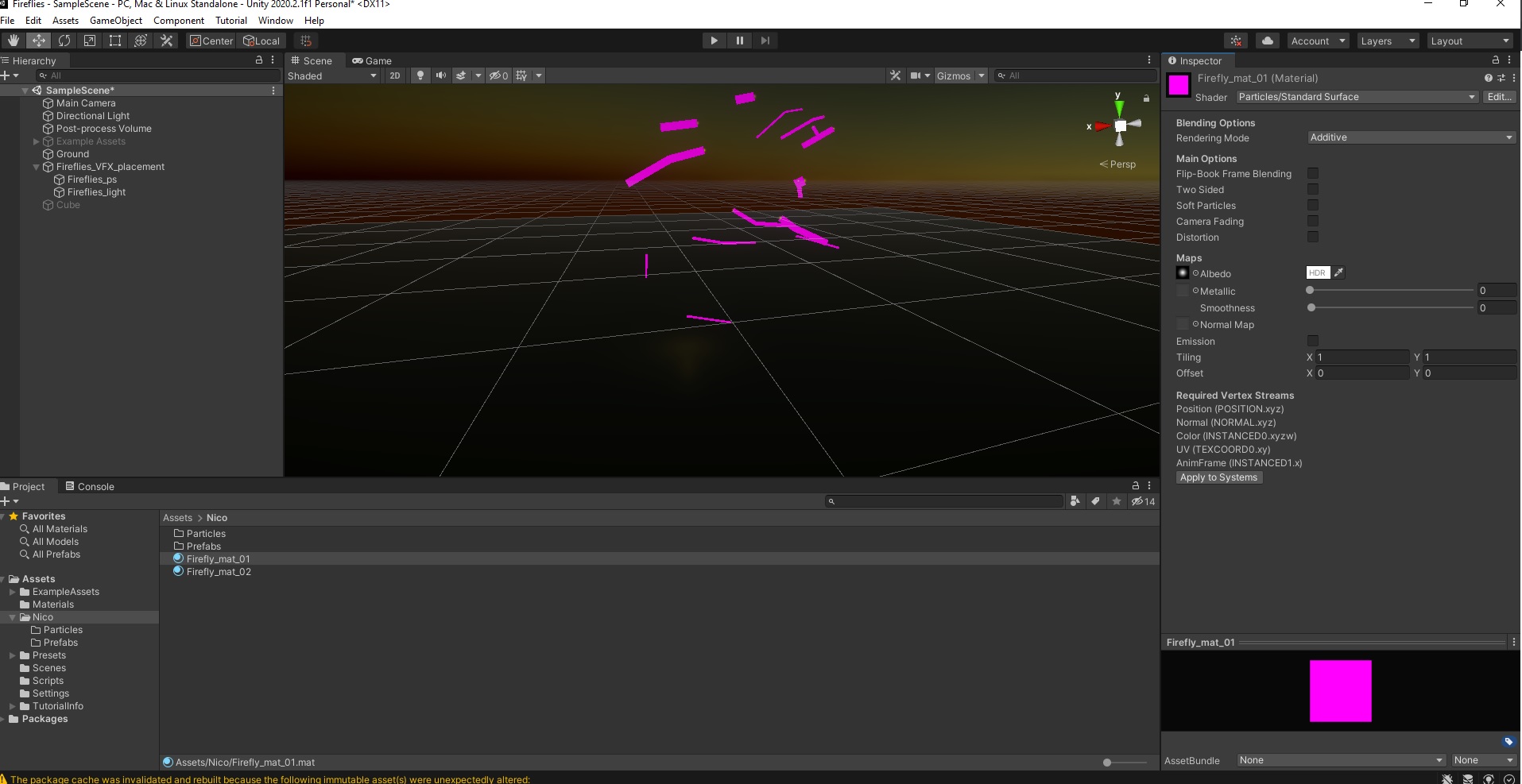
Answer by ifurkend · Jan 11, 2021 at 02:50 PM
I assume you are using the URP, thus you should instead use shader under the “Universal Rendering Pipeline/Particles/“. “Lit/Simple Lit” in place of the legacy “Particles/Surface”.
I messed with that a bit, it gave my particles little flashes. I have lights connected to my particle system overall so I imagine that's why there's flashes? I also messed with the textures by doing "$$anonymous$$obile/Particles/Additive" and it seemed to work well.
I was wondering if there's any reason to using $$anonymous$$obile vs Universal vs Legacy for materials for VFX? I'm def not a programmer--mostly using Unity from a 3D artist POV, but it's still cool to understand why I'd want to use one over another. :)
Thank you so much for your reply! I really appreciate it~
I suspect the flashes can be fixed by clicking the "apply to system" in your particle material which amends the "custom vertex streams" settings in the particle system renderer automatically for you.
The $$anonymous$$obile shaders use relatively old shader language which is meant to be phased out. The meager performance gain from using these shaders on modern mobile devices are not worth the risk of future compatibilities. If possible, avoid the mobile and legacy shaders altogether.
Your answer

Follow this Question
Related Questions
Smoke Trail General Confusion 1 Answer
Blast Particle Gets Cut Off 0 Answers
Can I slow down a Particle System? - e.g. Slow Motion Effect 1 Answer
How to Slowly Fade Particle System via Script 2 Answers
Particle sorting/layering question 0 Answers