- Home /
Lerpz Tutorial Texture Rendering Problem
Having downloaded the Lerpz free platforming tutorial from the asset store and during the course of working on the tutorial I have found a problem with Unity's texture rendering. In the tutorial starting on page 22, you go through the process of creating the main character's jet pack by adding a point light and two particle systems to the Jet game object (one for each jet on the jet pack). The particle systems' are each composed of: An ellipsoid particle emitter, a particle animator, a world particle collider and a particle renderer. In the particle animator component settings it is neccessary to adjust the colour of the animator to 4 varying colours from light yellow to black to emulate flame. Once the other settings have been adjusted (such as the frequency of the particles being emitted), each jet should release a steady stream of primitives textured with the appropriate colours to give the illusion of a flame emitting from the jet. However having made all the neccessary adjustents, I find that the jets are emitting a steady stream of purple coloured primitives shown in the attached image and I'd like to know why this is happening?
Answer by xyyx0110 · Nov 20, 2013 at 07:43 PM
I'm working through this part as well and also noticed the particles stay pink. I have found none of it works once you create the prefab and place it on the torso of the character. The prefab disappears from the scene, it just is not rendered and cannot be manipulated.
My best guess is the jet pack is broken due to the reworking of the particle system in Unity. I'm skipping this section and will learn the latest using the particles tutorial.
Ye - the tutorial was designed for an earlier version so the upgrades since must have changed the particle system.
Your answer