- Home /
how to edit waterfall
I need a few different colors for it I can change it once but that alters every waterfall in the scene how can I change them so they are all different all advice would be helpful thanks
Answer by Zaffer · May 31, 2012 at 02:30 AM
Hi devLord,
Are you using the builtin Waterfall from the Standard Assets? If so, you may be able to make a special shader just for the one waterfall you want colored. To do this, you download the built-in shaders from here: http://unity3d.com/support/resources/assets/built-in-shaders.html, unzip and pick out the one you want. Then you put a copy of the shader you want in the Assets folder, and once you do that, you will be able to open it in MonoDevelop by clicking on its Open button in the Inspector.
Once open, you can rename it so it will show up in the Shader menu. To do this, change the line at the top with the shader's name from (something like): Shader "Particles/AlphaBlended" to Shader "Custom/Particles/AlphaBlended".
After that it should show up in the Shaders menu and you can assign it to the one water fall you want colored.
Zaffer
thank you so much i will try this but sounds perfect, i was thinking it might be shaders
i messed with it for a bit and it seemed to add the shader to all of them (i edited the one in the project not the prefab) but i found fi you change the partical animator it works on a case by case
Your answer

Follow this Question
Related Questions
I need help with water as a whole 1 Answer
How to prevent particle system from restarting when value changes from script? 1 Answer
Better particle waterspray? 0 Answers
2d Water Help 1 Answer