- Home /
Editor Window stuck on a blank white screen
After working on my project for about a week straight, while baking a lightmap, the editor window suddenly just turned white. I've been able to put my mouse over where the window tabs should be, and when I try to tear the window pane off, it moves, but nothing ever shows up.
Changing the window layout doesn't work. Opening other scenes doesn't work, either. Restarting Unity doesn't do much of anything, and even after uninstalling and reinstalling Unity, the problem stays there. I upgraded to the newest release (the free version of Unity 4) but the problem is still there.
I assume this means there's a problem with either my project, or the computer itself. I can't figure out what made it do this, but someone asked about a similar-sounding problem and a suggestion was to delete and rebuild the Library directory in the project folder; I tried this, but the problem is still there.
Here's a screencap: 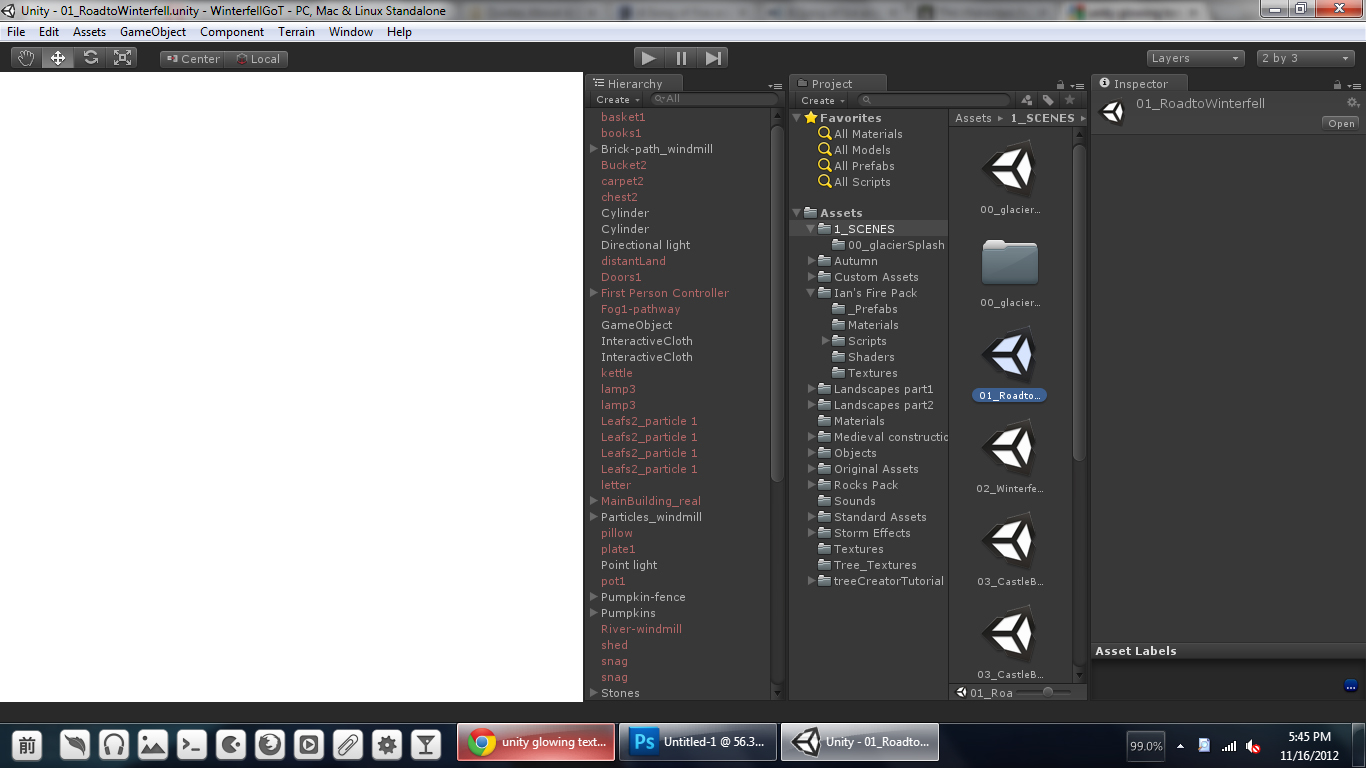
Any suggestions would be really appreciated! This is a super-annoying problem, and it's happened to a couple of my projects so far and I can't fix it.
it has happened to me to. i see unlinked Prefabs. Could that be the case? If its not, do the other scenes work?
I tried that, but no luck. I think the unlinked prefabs are an unrelated problem from updating the project to a new version. Unfortunately, none of the scenes work. Weirdly enough, this problem doesn't happen to all my projects - just some of them. A few of them are having this same problem (and I can't find anything in common with them that might be the culprit) but some others work fine.
Answer by sandpuppy7 · Nov 26, 2017 at 11:54 PM
Unity was opening but only 1/4 of the top left hand side was displaying and the rest was white. even with the "help" and "about" screens. I discovered that on mine it was a compatibility issue. To fix it right clicking on the unity.exe, going to property, clicking on the compatibility tab, and check "Override DPI scaling" I have a Microsoft surface pro 2. running Windows 10 Insider Preview 17046.1000 (rs_prerelease) i5 intel HD graphics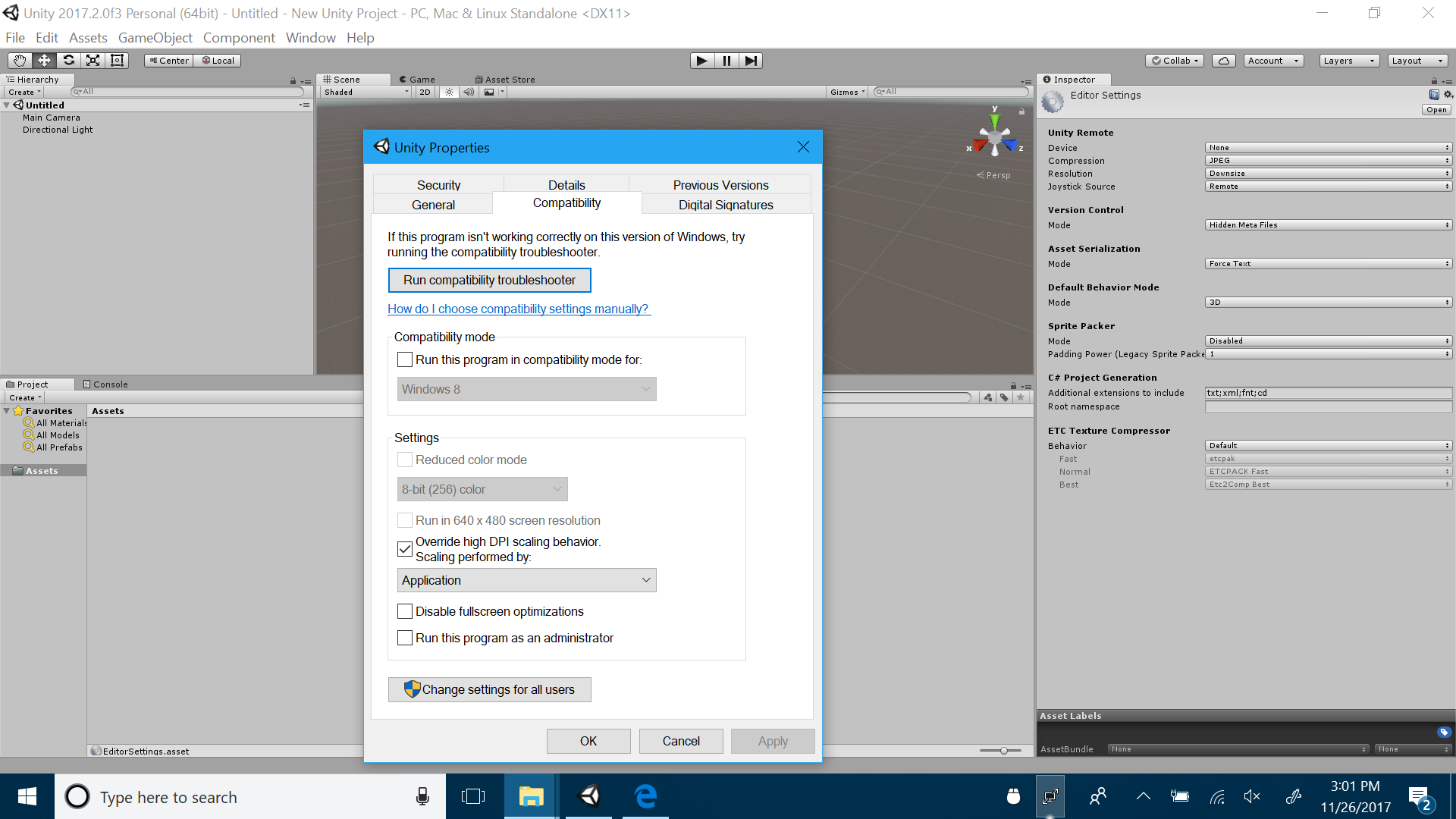
Answer by bashmuttons · Nov 23, 2012 at 08:02 PM
I think I found the solution. First off, trashing/rebuilding the Library does NOT work, if anything, it just breaks all the links to prefabs when I upgraded to Unity 4.
As a last ditch effort, I tried exporting everything in the project as a package, created a new package, and reimported everything. It took a really long time, and I had to re-download everything that I bought/imported from the Asset Store, but it worked - no more blank white screen. I did have to relink all those prefabs, but I'm pretty sure that this was because I tried rebuilding my Library before.
I have a few other projects that have this problem, and I haven't tried this solution on those projects to see if this works. The good thing is that exporting everything won't do any damage if it doesn't work, so feel free to try it.
Your answer